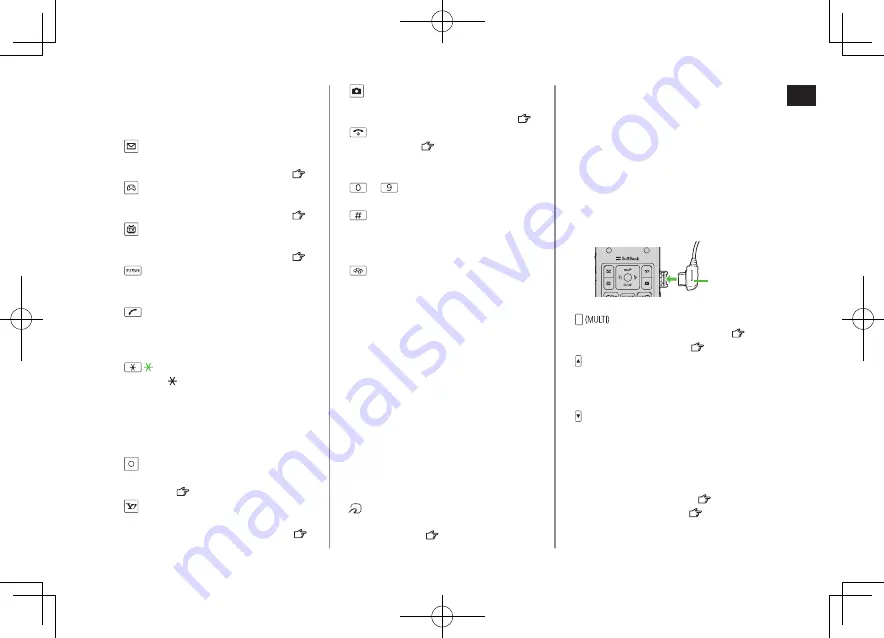
1
Getting Started
1-5
❶
Light Sensor
Detect ambient light
・
❷
Earpiece
❸
Internal Display
❹
Mail Key (Normal Position)
Open Messaging menu
・
Execute Upper Left Softkey function (
・
P.ix)
.
S! Appli Key (Horizontal Open Position)
Open S! Appli List
・
Execute Upper Left Softkey function (
・
P.ix)
❺
TV Key
Activate TV
・
Execute Lower Left Softkey function (
・
P.ix)
❻
Clear/Memo Key
Delete characters or highlighted items
・
Cancel menus
・
❼
Send Key
Initiate or answer calls
・
Toggle upper/lower case in text entry windows
・
Use Voice Dial
・
❽
/Symbol/Driving Mode Key
Enter "
・
"
Access pictographs in text entry windows
・
Toggle Driving Mode
・
❾
Inside Camera
Use during Video Calls
・
Capture a self-portrait
・
Multi Selector
Scroll up/down/left/right to navigate menus
・
and text ( P.ix)
Yahoo! Keitai Key
Open Yahoo! Keitai Main Menu
・
Execute Upper Right Softkey function (
・
P.ix)
Camera Key
Activate Camera/Video Camera
・
Execute Lower Right Softkey function (
・
P.ix)
End/Escape & Power Key
Power on/off (
・
P.1-16)
End calls
・
Return to Standby
・
–
Keypad
Enter phone number/text
・
#/Symbol/Manner Key
Enter "#"
・
Access symbols in text entry windows
・
Toggle Manner Mode
・
Media Jump Key
Activate Yahoo! Keitai/Music Player
・
Horizontal Open Position Hook
Microphone
External Port
Connect AC Charger (sold separately) or
・
other accessories here
Antenna
External Display
Notification Light/Charging Indicator
Flashes for incoming transmissions
・
(Hikaridrops)
Flashes while Camera is active
・
Lights in red for charging
・
Outside Camera
Infrared Port
Transfer data via Infrared
・
Logo
Place Logo over a reader/writer when using
・
Osaifu-Keitai
®
( P.16-4)
Hinge
Speaker
Battery Cover
Do not remove sticker from back of Battery
Cover; IC Card may become unreadable/
unwritable.
Charging Terminals
Strap Eyelet
Earphone/AV Output Port
Connect earphone/microphones or video
・
output cables (not included) here
MULTI Key
・
Open/activate/toggle TASK MENU ( P.1-27)
One-push Open Button
( P.1-6)
Upper Side Key
Increase TV volume
・
[Closed Position]
Toggle External Display
・
Lower Side Key
Decrease TV volume
・
[Closed Position]
Set/cancel Manner Mode
・
Check missed calls/new messages
・
microSD Card Slot
Insert microSD Card here (
・
P.9-16)
Horizontal Open Lever
( P.1-6)
Plug
King_E_OI.indb 5
2009/03/04 9:32:06
Summary of Contents for 930P
Page 1: ...User Guide 930P King_E_OI indb 1 2009 03 04 9 31 22 ...
Page 76: ...Call 2 2 22 King_E_OI indb 22 2009 03 04 9 33 29 ...
Page 130: ...7 6 Entertainment 7 King_E_OI indb 6 2009 03 04 9 34 49 ...
Page 142: ...8 12 Music Player 8 King_E_OI indb 12 2009 03 04 9 35 03 ...
Page 164: ...9 22 Managing Files 9 King_E_OI indb 22 2009 03 04 9 35 22 ...
Page 178: ...10 14 Connectivity 10 King_E_OI indb 14 2009 03 04 9 35 32 ...
Page 190: ...11 12 Handset Security 11 King_E_OI indb 12 2009 03 04 9 35 39 ...
Page 224: ...13 22 Messaging 13 King_E_OI indb 22 2009 03 04 9 36 23 ...
Page 238: ...14 14 Internet 14 King_E_OI indb 14 2009 03 04 9 36 35 ...
Page 244: ...15 6 S Appli 15 King_E_OI indb 6 2009 03 04 9 36 38 ...
Page 254: ...17 4 S GPS Navi 17 King_E_OI indb 4 2009 03 04 9 36 46 ...
















































