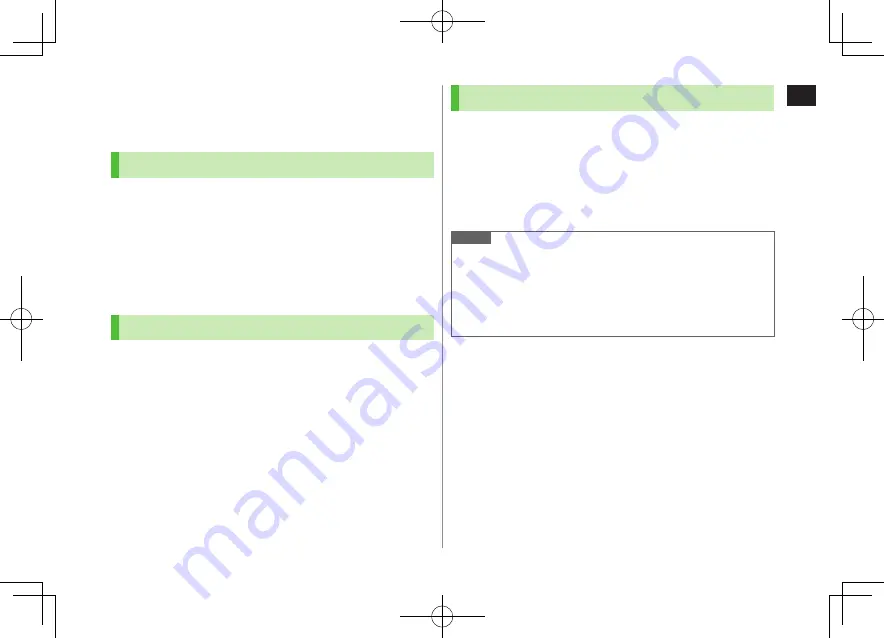
1
Getting Started
1-23
Passwords
Phone Password, Center Access Code and Call Barring
Password are needed for handset use.
Phone Password
<Default> 9999
4 to 8-digit number required to use/change some handset
functions.
e
appears for each digit entered.
Phone Password can be changed on handset (
Z
P.10-2).
If Phone Password is incorrectly entered three times, warning message
appears. Turn off handset and try again.
Center Access Code
4-digit number specified at initial subscription; required to
access Voice Mail via landlines or subscribe to fee-based
information.
Do not attempt to change Center Access Code. For details, contact
SoftBank Mobile Customer Center, General Information (
Z
P.16-30).
Call Barring Password
4-digit number specified at initial subscription, required to
restrict handset services (
Z
P.2-19).
If entered incorrectly three times, Call Barring Password settings lock;
Call Barring Password & Center Access Code must be changed. Reach
SoftBank Mobile Customer Center, General Information (
Z
P.16-30) for
details.
Call Barring Password can be changed on handset (
Z
P.2-19).
Note
Write down Phone Password, Center Access Code and Call Barring
Password.
Do not reveal Phone Password, Center Access Code and Call Barring
Password. SoftBank is not liable for misuse or damages.
For details, contact SoftBank Mobile Customer Center, General
Information (
Z
P.16-30).
















