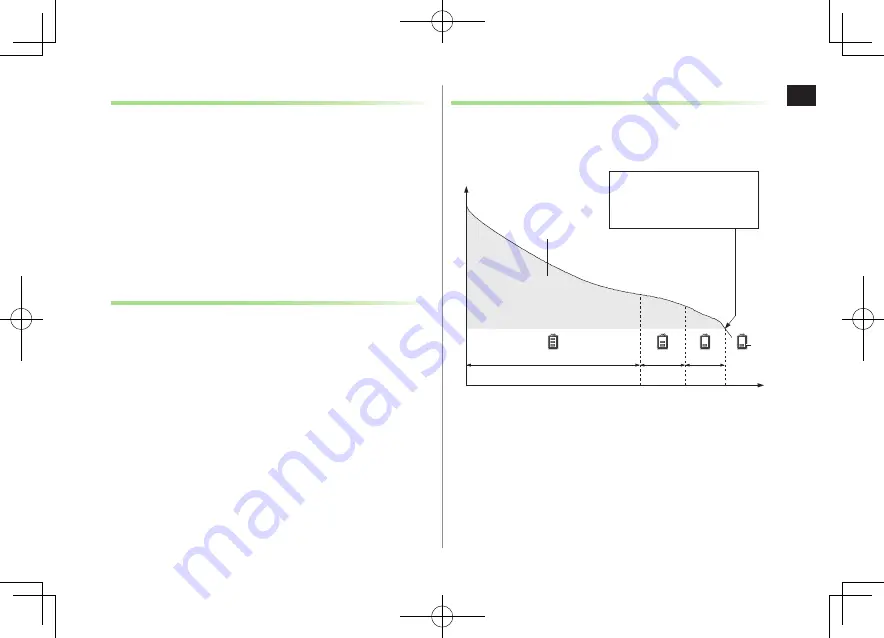
1
Getting Started
1-11
Battery Time
Using handset in poor conditions may shorten battery time.
・
Extreme temperatures
・
Impaired handset, battery or Charging Terminals
・
Signal is weak/handset is out-of-range
・
Handset is left mid-operation (not in Standby)
・
Playing music or using S! Appli, etc.
Extending battery time
Example:
・
Select shorter Display backlight time; select
OFF
or shorter time for
Keypad Backlight (
Z
P.15-6).
・
Select
Silent
for Key Tone Volume (
Z
P.15-3)
When Battery Runs Out
Unless a Call is in Progress
A message appears and warning tone sounds. Handset power turns off
automatically after two minutes; press
L
,
S
or
K
to cancel
warning tone manually. Charge or replace battery.
・
If Manner Mode is active/Warning Tone
Off
, nothing sounds.
During a Call
A message appears and warning tone sounds via Earpiece or Speaker.
After 90 seconds, call ends and handset shuts down in 30 seconds.
Charge or replace battery.
Battery Strength Indicator
Battery Strength indicator changes as remaining usage time decreases.
Charge or replace battery when battery level is low (
Z
P.1-9) or a
message appears on Display.
Low battery warning message
appears. Charge or replace
battery immediately.
Operating
Voltage
Battery Voltage
Remaining Strength (at 25°C)
Operating Time
Approx. 70%
Approx.20% Approx.10%
Level 3
Level 2 Level 1 Level 0
Red










































