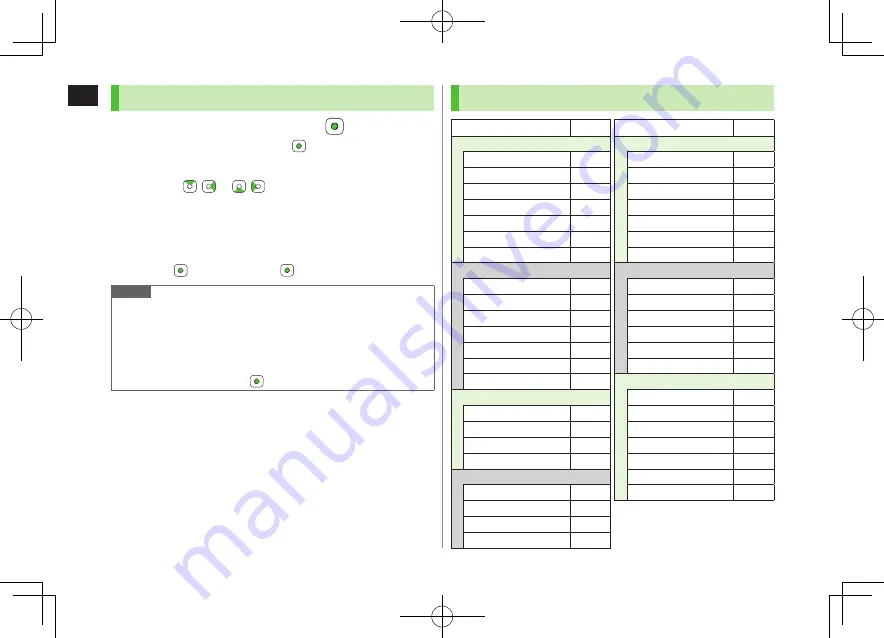
1
Getting Started
1-22
Activating Simple Mode
1
In Standby, press and hold
G
7
To cancel: Press and hold
G
7
again
■
Change Earpiece Volume
>
During a call,
/
or
/
■
Position Clock in Standby
>
In Simple Mode,
Main Menu
4
Settings
4
Standby Display Clock
4
Lower Center
■
Cancel Simple Menu
>
In Standby,
7
A
[Normal]
7
Note
While switching between modes, other functions are not available.
Turning off the power does not cancel Simple Mode.
Standby Window and Private Menu is not available in Simple Mode,
and Key settings temporarily return to defaults.
Alternatively,
Main Menu
4
Settings
4
Phone Settings
4
Change Simple Mode
4
.
Simple Mode
Simple Mode Menu
Page
Phone
View Phone Book
4-6
Create New Entry
4-3
Mail & Call Log
2-10
Message List
2-12
Voice Mail
2-15
One Touch Key
4-8
Account Details
1-24
Messaging
Incoming Mail
12-12
Create New S! Mail
12-4
Drafts
12-18
Retrieve New
12-17
Sent Messages
12-18
Unsent Messages
12-18
Create New SMS
12-8
Yahoo! Keitai
Yahoo! Keitai
13-3
Bookmarks
13-8
Saved Pages
13-8
Enter URL
13-4
Camera
Take Photos
5-5
View Photos
5-8
Record Movies
5-6
View Movies
5-8
Simple Mode Menu
Page
Tools
One Touch Guide
11-12
Alarms
11-6
Bar Code Reader
11-10
Calculator
11-7
Notepad
11-8
Voice Recorder
11-9
Infrared
9-2
Settings
Ringer Volume
15-2
Assign Ringtone
15-2
Vibration Alert
15-2
Wallpaper
15-4
Standby Display Clock
Left
Date & Time
15-8
Data Folder
View Photos
8-2
View Movies
8-2
Ring Songs&Tones
8-2
S! Appli
8-2
Books
8-2
Templates
8-2
Memory Status
8-3



































