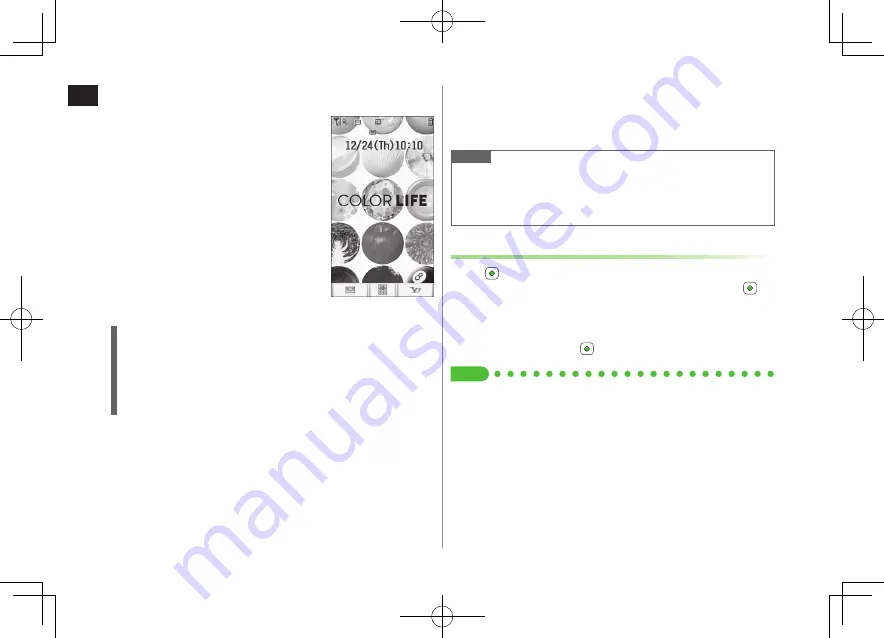
1
Getting Started
1-14
Handset Power On/Off
1
Press
L
for 3+ seconds
Start-up window appears and handset enters
Standby.
Enter PIN if PIN Certification is ON
(
Z
P.10-2).
2
Press
L
for 2+ seconds
Handset shuts down.
Do not turn on handset immediately after
turning off. Wait a few seconds.
The First Time Handset Powers Up…
Setup window appears.
Enter date
7
Enter time (24 hours)
Day of the week is set automatically.
If unentered,
2000/01/01 00:00
is set.
To change date and time:
Z
P.15-8
Standby
■
View Information Messages
At time of purchase, information messages are provided for your
convenience.
>
A
7
Incoming Mail
7
Received
7
Select a message
Note
Standby Display takes a few moments to appear.
If
Insert USIM
appears, clean and properly re-insert USIM Card then
restart handset.
After a period of inactivity, Display turns off.
Retrieving Network Information
When
,
A
or
S
is pressed for the first time in Standby,
handset initiates Network Information retrieval; Press
to
retrieve it.
Update Network Information to use messaging, Internet, etc.
Update Network Information manually:
Main Menu
4
Settings
4
Retrieve NW Info
4
Tip
#
Change Wallpaper
#
Change Clock/Calendar Style (
Z
P.15-4)
























