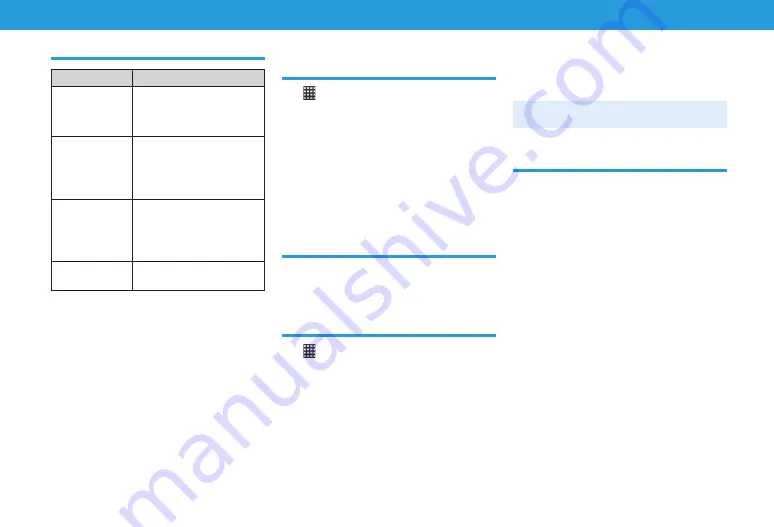
11
Messaging
Mail Types
Type
Description
SMS
Exchange text messages up
to 140 single-byte, or 70
double-byte characters with
SoftBank handsets.
S! Mail
Exchange text messages with
compatible SoftBank
handsets, and e-mail capable
mobiles/PCs; attach media
(Graphic Mail unavailable).
Gmail
Google’s webmail service:
If
Auto-sync
(
Accounts &
sync
) is active, Gmail app
automatically syncs with
Gmail server/vice versa.
Internet Mail
(POP3/IMAP4)
Exchange messages the same
way as on a PC.
Composing & Sending
SoftBank Mail
➡
Conversation list opens.
New message
Tap
To
(Recipient field)
➡
Enter
recipient
Tap
Type to compose
(Text field)
➡
Enter message
Send SMS
or
Send S!Mail
SoftBank Mail Settings
In conversation list,
c
➡
Settings
Set each item
Composing and Sending Gmail
➡
Gmail
Gmail conversation list opens.
c
➡
Compose
Tap
To
(Recipient field)
➡
Enter
recipient
Tap
Subject
➡
Enter subject
Tap
Compose Mail
(Text field)
➡
Enter message
Send
• Gmail is handled as PC mail. You cannot send
Gmail to a recipient who is rejecting PC mail.
Gmail Settings
In Gmail conversation list,
c
➡
More
➡
Settings
Set each item













































