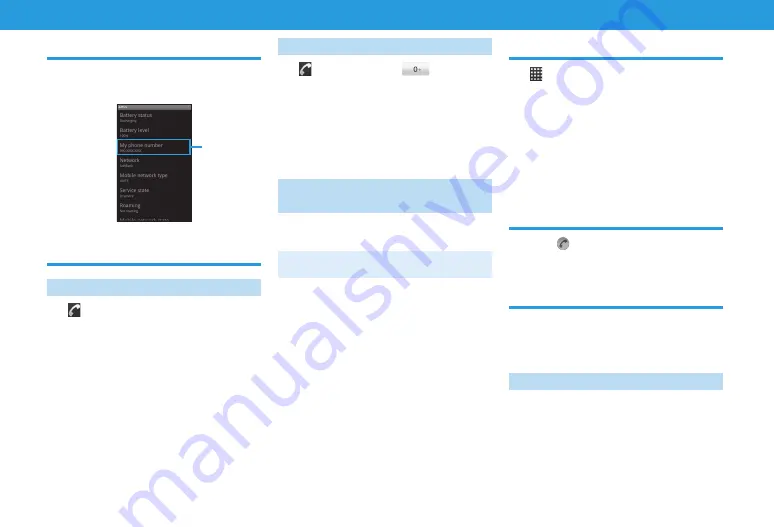
8
Calling
My Phone Number
c
➡
Settings
About phone
➡
Status
My Phone
Number
Making Voice Calls
Making a Voice Call
Phone screen opens.
Enter a phone number on Keypad
Call
Number is dialed.
To end call,
End
International Voice Calls from Japan
➡
Press and hold
Enter country code and phone number
• Omit first “0” from area code. Do not omit
first “0” from area code when calling Italy.
Call
Number is dialed.
To end call,
End
Making an Emergency Call
(110, 119, 118)
Emergency calls are possible even while
some handset restrictions are active.
• Emergency numbers may not connect
overseas.
Adding a New Contacts Entry
➡
Contacts
Contact list appears.
c
➡
New contact
➡
Select the
contact type
Phone
: Handset
SIM card
: USIM Card
• An additional selectable item will appear if
there is a registered e-mail account.
Enter each item
➡
Done
Receiving Calls
Drag to the right to answer call.
To end call,
End
Global Roaming
Make calls while overseas. A separate
subscription is required to use Global
Roaming. contact
SoftBank Mobile
Customer Center
(P. 28).
Setting Global Roaming
c
➡
Settings
➡
Call settings
➡
Roaming adapt settings
Check
Roaming adapt
























