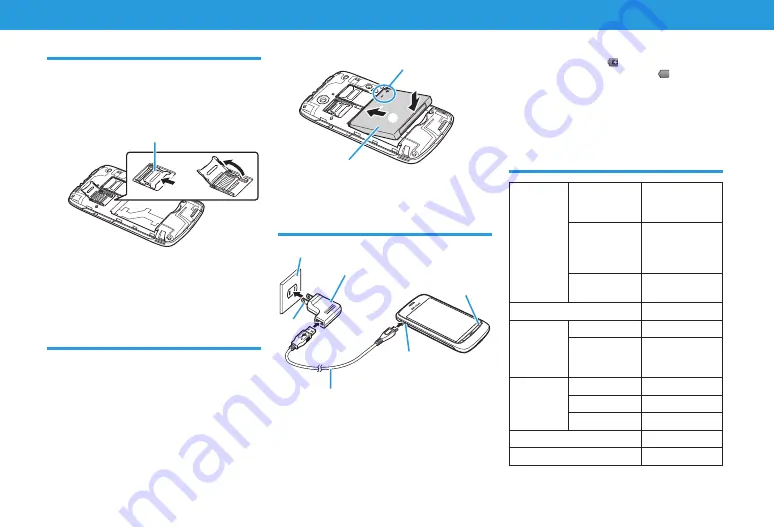
4
Memory Card Installation
Before inserting/removing Memory Card,
power off handset and remove battery.
Remove Back Cover
Slide Holder
①
and lift it
②
①
②
➡
Holder
Insert Memory Card (terminals down)
Replace Holder
Replace Back Cover
Battery Installation
Before inserting/removing battery, power
off handset.
Remove Back Cover
Insert Battery
Metal Terminal
Battery
①
②
Replace Back Cover
Charging Battery
AC Outlet
AC Adapter
micro USB Cable
External Terminal
Notification
Lamp
003Z
Blades
Insert micro USB Cable into AC
Adapter
Insert micro USB Cable into External
Terminal
Plug AC Adapter into an AC outlet
• While charging,
appears in Status Bar.
When charging is complete,
appears.
When battery is fully charged, unplug
AC Adapter
• Unplug AC Adapter, and remove micro USB
Cable from handset and Adapter.
Specifications
System
Information
Processor
Qualcomm
MSM7227-1
600 MHz
Memory
ROM: 512 M
bytes
RAM: 512 M
bytes
Operating
System
Android 2.2
Dimensions* (W × H × D)
57 × 114 × 12.5 mm
Weight*
Handset
85 g
Handset
(including
Battery)
115 g
Maximum
Output
3G
0.25 W
GSM900
2 W
GSM1800
1 W
Continuous Talk Time*
390 minutes
Continuous Standby Time*
420 hours
*Approximate value






































