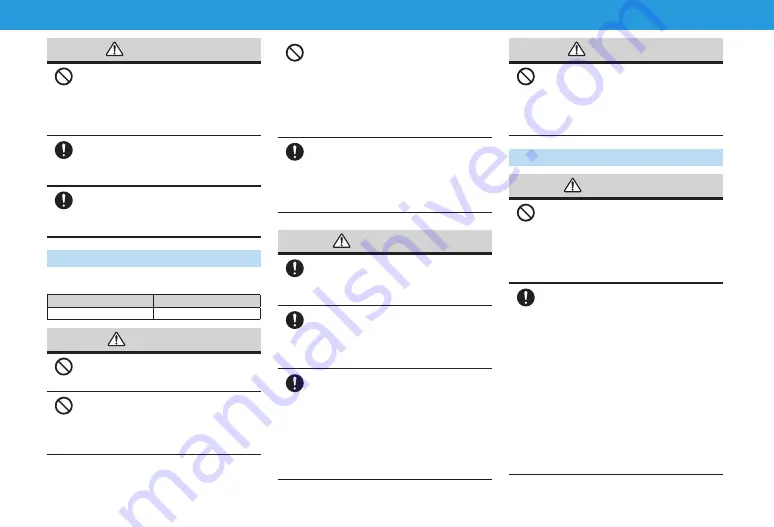
18
CAUTION
Prohibited
Do not place handset on an uneven
or unstable surface.
Handset may fall, leading to injuries or
handset malfunction. Be particularly
careful while charging or when vibrator
is activated.
Compulsory
Keep handset out of reach of infants.
Failing to do so may result in small parts
being accidentally swallowed or may
cause injury.
Compulsory
When a child uses handset, parent
supervision is advised.
Provide child with proper instructions.
Failing to do so may cause injury, etc.
Handling Battery
Check Battery type on Battery label. Properly use
and dispose of Battery according to type.
Label
Battery type
Li-ion
Lithium-ion
DANGER
Prohibited
Do not throw Battery into a fire.
May cause Battery to leak, rupture or
ignite.
Prohibited
Do not puncture Battery with a nail,
hit it with a hammer, step on it or
subject it to strong impact.
May cause Battery to leak, overheat,
rupture or ignite.
Prohibited
Keep metal objects (pins, etc.) away
from Battery Terminals. Do not carry
or store conductive materials (e.g.
pencil lead, metal fragments, metal
necklaces, hairpins, etc.) together
with Battery.
May cause Battery to leak, overheat,
rupture or ignite.
Compulsory
If battery fluid gets into eyes,
immediately rinse with clean water
and consult a doctor. Do not rub
eyes.
Failing to do so may result in loss of
eyesight.
WARNING
Compulsory
If battery fluid gets on your skin or
clothing, immediately stop handset
use and rinse with clean water.
Battery fluid may harm your skin.
Compulsory
If Battery is not fully charged even
after specified charging time, stop
charging.
Battery may leak, overheat, rupture or
ignite.
Compulsory
If you notice an unusual odor,
overheating, discoloration,
deformation, etc. while using,
charging or storing Battery, remove
it from handset and keep it away
from fire. Be careful not to burn or
injure yourself.
Continued use may cause Battery to
leak, overheat, rupture or ignite.
CAUTION
Prohibited
Do not dispose of Battery as
municipal waste.
Bring used Battery to a
SoftBank Shop
or recycling center after insulating the
terminals with tape. Be sure to observe
local regulations on battery disposal.
Handling Handset
WARNING
Prohibited
Do not use while operating a vehicle
(car, motorcycle, bicycle, etc.)
May cause a traffic accident. Use of a
mobile phone while driving is prohibited
by law, and is subject to penalty. Stop
vehicle in a safe location (where parking
is allowed) before using handset.
Compulsory
Follow the instructions below when
installing and wiring in-vehicle
devices.
• Make sure that devices do not
interfere with driving and safety
equipment such as airbags
• Make sure that wires are not
caught in seatbelt buckles, doors or
other moving parts
Any wire caught around a foot, brake
pedal, accelerator pedal, etc. may
interfere with driving and cause a traffic
accident. If any part of an in-vehicle
device drops onto the floor, it may
startle you into abrupt braking or
steering, leading to a traffic accident.












































