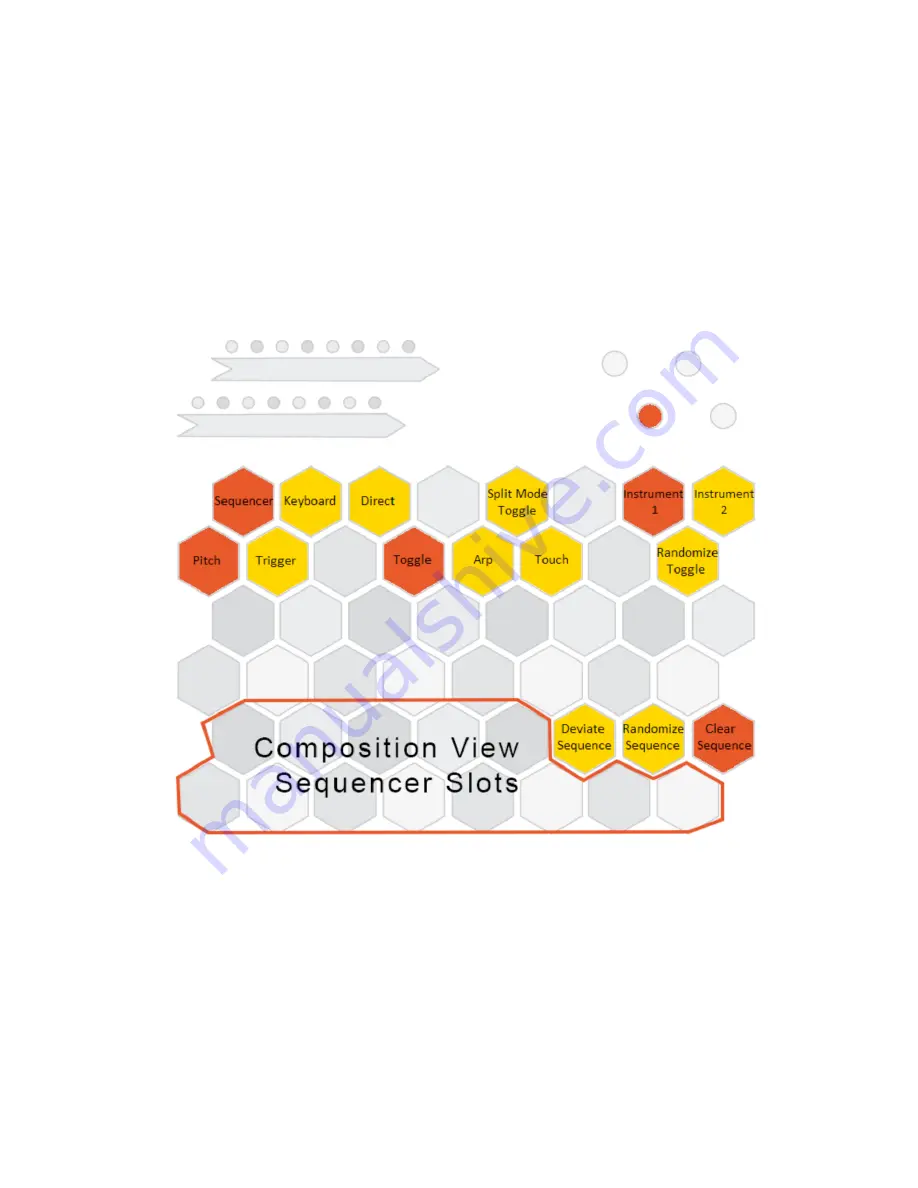
ADVANCED OPTIONS FOR SEQUENCER MODE (PITCH SEQUENCER) –
-STORING STUFF
•
Let’s say you really like a sequence you made. You can actually store up to 13 sequences
locally and quickly switch between them. This is really nice for live performance, as you
can set up different melodies and patterns as different sequences. Then, you can store up
to 90 of those collections of 13 sequences in the memory of the MantaMate as presets.
Let’s walk through how to do both of those
things.
Figure 6: Sequencer Mode Left Option Menu
•
We call the bank of 13 stored compositions a Composition. To locally store the current
sequence into your current Composition, hold down the bottom-left round button to
enter Left Option Mode. While holding down that button, touch the top-right round
button and hold that down as well. You are now in Composition Write Mode, and you
can touch a hexagon in the bottom two rows to write the current sequence to that
hexagon. The exceptions to this are the top right three hexagons in the bottom two
rows, which will already be lit up. These are special buttons for altering the current
sequencer (discussed below), so they aren’t spaces for sequences in a composition. This is















