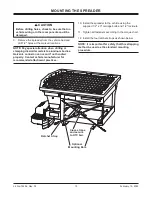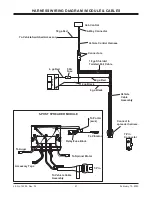Lit. No. 74256, Rev. 02
19
February 15, 2020
OPERATING THE SPREADER – CAB CONTROL
SETUP PROCEDURES
Calibrate the Empty Hopper Setting
(
Cb
and
EH
Codes)
Calibrating the empty hopper setting enables the cab
control to alert the operator when the hopper is empty.
Recalibrate the empty hopper setting at the start of
each ice-control season.
1. Ensure that the hopper is empty before beginning
the calibration.
2. Turn the vehicle ignition to ACC or ON. Press
the ON/OFF button on the cab control to turn the
control ON.
3. Press and hold the Material Width (left) knob
for approximately 10 seconds until the
Cb
code
displays.
4. The calibration cycle will begin. The blue LEDs
around the Material Flow (right) knob will illuminate
in succession until all eight are lit.
5. When the automatic calibration cycle is complete,
the control will automatically revert to the previous
material application settings.
If the control is turned OFF or loses power during the
calibration cycle, the calibration data will be lost. Make
sure that the control is ON and restart the calibration
process at Step 3.
Once the empty hopper setting has been calibrated,
the
EH
code will
fl
ash on the display and a beep will
sound whenever the hopper is empty. The
EH
code is
informational only and will not stop spreader operation.
Clearing Empty Hopper Calibration Data (
Cc
Code)
The empty hopper calibration may be cleared, if
desired. The control will no longer display the
EH
status code when the hopper is empty.
Start the calibration cycle as described above. At
Step 4, press the Material Flow (right) knob during the
calibration cycle to clear
all
calibration data. The
Cc
(Clear Calibration) code will display and the control will
exit
Cc
mode automatically.
Adjust LED Brightness Level
(
LS
and
SL
Codes)
The brightness setting of the cab control lights can be
adjusted from 1 to 16. The factory default setting is 8.
1. Turn the vehicle ignition to ACC or ON. If
necessary, press the cab control ON/OFF button
to turn the control OFF.
2. Press and hold the Material Width (left) knob for
approximately 3 seconds until the
LS
code is
displayed.
3. Release the knob and turn it clockwise or
counterclockwise to increase or decrease the
brightness level. The light level number will show
in the status display.
4. After selecting the desired brightness level, wait
a few seconds for the
SL
con
fi
rmation code to
display.
NOTE: A brightness level setting of 12 or higher is
recommended for daylight conditions.
Summary of Contents for V-Pro 32200
Page 2: ......