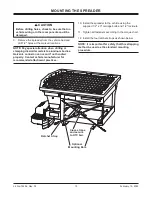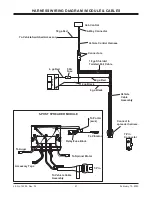Lit. No. 74256, Rev. 02
18
February 15, 2020
OPERATING THE SPREADER – CAB CONTROL
Error Codes – Spreader Operation Stopped –
continued
Code De
fi
nition
Possible Cause
Suggested Solution
CP
Not applicable to tailgate
spreaders. See suggested
solution.
Not applicable to tailgate
spreaders.
Reset the control by pressing the ON/OFF
button. If
CP
code continues to display, contact
authorized dealer.
Ct
Control is hot.
Cab temperature is too high.
Control overheated.
Turn spreader OFF and allow control to cool o
ff
.
EF
Excessive drive faults.
Too many
HO
and/or
SO
error codes; hopper module
overheating.
Control times out for 60 seconds.
Ensure that auger and/or spinner are not jammed.
HO
Hopper overload –
software trip.
Drive system has high current.
Material is jammed.
Auger is damaged.
Inspect auger; clear material jam.
HO
.
Hopper overload –
hardware trip.
HP
Hopper power issue.
No motor present.
Hopper drive motor is not
connected.
Possible motor defect.
Check connections to the auger drive motor
(P–FEED and FEED–N posts on the module and
studs on the motor).
Replace the motor.
Lb
Low battery. Hopper
module is sensing <6V.
Bad connection or low battery.
Snowplow or other vehicle
power use may be driving
down voltage.
Voltage is measured at the hopper module, so
Lb
code may indicate cable voltage loss. Check
battery, alternator, and connections.
nC
No connection.
Spreader not connected to
vehicle harness.
Connect vehicle and spreader harness.
Check vehicle harness fuse.
Inspect spreader and vehicle harnesses.
Check module.
OH
Overheating.
Spreader module is too hot.
Spreader module malfunction.
Accessories wiring/function
problem.
Drive motor overload.
Allow a cool-o
ff
period—60 seconds or longer.
Check for loose harness connections.
Check accessory connections. Check integrity of
accessory wiring and harness.
Clear jammed material.
Contact authorized dealer.
OH
.
Overheating module –
microprocessor.
rS
Reset of spreader module.
Power loss to module detected
on startup.
Reset the control by pressing the ON/OFF button.
Check vehicle harness and battery connection.
SO
Spinner drive overload –
software trip.
Material jammed in
chute/spinner area.
Spinner shaft is damaged.
Inspect spinner and spinner drive components for
alignment and condition. Check for damage to
bearings, shafts, and sprockets.
Adjust and replace parts as required.
SO
.
Spinner drive overload –
hardware trip.
SP
Spinner power issue.
No motor present.
Spinner drive motor is not
connected.
Possible motor defect.
Check connections to the motor (SPIN and GND
posts on the module).
Replace the motor.
Summary of Contents for V-Pro 32200
Page 2: ......