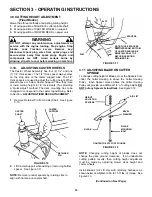10
SECTION 2 - CONTROLS
FIGURE 2.1
WARNING
To avoid sudden and unexpected turning, both Traction Levers must be moved the same way when starting or
stopping machine motion.
BLADE CLUTCH
SWITCH
KEY SWITCH
SHOWN IN “STOP”
POSITION
OPERATOR’S
PRESENCE
CONTROL
(OPC)
RIGHT HAND
TRACTION LEVER
TRACTION
LOCK
TRANSMISSION
SHIFT LEVER
ENGINE SPEED
CONTROL
NOTE: TRACTION LOCK SHOWN IN THE
TRACTION LEVER “LOCKED” POSITION
Summary of Contents for SPE361
Page 8: ...8 SECTION 2 SAFETY MESSAGES AND SYMBOLS IMPORTANT SAFETY AND OPERATING INSRUCTIONS...
Page 26: ...26 SECTION 8 ELECTRICAL FIGURE 8 1...
Page 28: ...28 PRIMARY MAINTENANCE...
Page 29: ...29 PRIMARY MAINTENANCE...
Page 30: ...30 PRIMARY MAINTENANCE...
Page 31: ...31 PRIMARY MAINTENANCE...
Page 32: ...32 NOTES...
Page 33: ...33 NOTES...