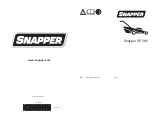6\PEROVRQWKHSURGXFW
Careless or incorrect use of this product can
result in serious or fatal injury to the operator
or others.
Read the operator's manual and make sure
you understand the instructions before you
use this product.
Use approved eye protection
Use approved hearing protection
Use approved head protection
Keep persons and animals at a safe
distance from the work area.
Do not let children near the product
Slope hazard
Warning: rotating blade. Keep hands and
feet clear.
Warning: rotating parts. Keep hands and
feet clear.
Look out for thrown objects and ricochets.
Electrical shock
The product or packaging cannot be
handled as domestic waste. The product
and packaging must be submitted to an
appropriate recycling station for the recovery
of electrical and electronic equipment.
Do not expose the product to rain.
Recycle
The product agrees with applicable EC
directives.
1RWH
Other symbols/decals on the product refer to
certification requirements for some commercial areas.
3URGXFWOLDELOLW\
As referred to in the product liability laws, we are not
liable for damages that our product causes if:
• the product is incorrectly repaired.
• the product is repaired with parts that are not from
the manufacturer or not approved by the
manufacturer.
• the product has an accessory that is not from the
manufacturer or not approved by the manufacturer.
• the product is not repaired at an approved service
center or by an approved authority.
6$)(7<
6DIHW\GHILQLWLRQV
The definitions below give the level of severity for each
signal word.
'DQJHU
Indicates a hazardous situation that,
if not avoided, will result in death or serious
injury.
:$51,1*
Indicates a hazardous situation
that, if not avoided, could result in death or
serious injury.
&$87,21
Indicates a hazardous situation
that, if not avoided, could result in minor or
moderate injury, equipment damage, or
property damage.
902 - 001 - 06.11.2018
/('VFUHHQ
3RVVLEOHIDXOWV
3RVVLEOHVWHSV
Product stops operating and all
four battery capacity LED's flash,
no other LEDs come on.
Battery pack is loose in
the powerhead and no
longer makes good con-
tact, battery pack is too
warm, or cold or other in-
ternal battery error
1. Stop the product.
2. Remove battery pack from product and press
the indicator button on the battery pack to
show the error code. The LED's on the battery
pack come on and show an error code.
3. Read the included battery manual for a list of
related LED error codes for possible faults and
procedures.
If the battery pack does not show an error after
pressing the indicator button on the battery pack
and only displays the state of charge, the battery
pack may have come loose in the powerhead dur-
ing operation. Install the battery pack correctly into
the powerhead until a click is heard.
Product stops operating and the
power button flashes while the bat-
tery capacity LED's continue to
show the current state of charge
Cutting chamber is clog-
ged with grass, motor con-
troller is too warm, or mo-
tor fault
1. Stop the product.
2. Remove the battery pack and turn the product
on its side with the user control interface point-
ing up.
3. Examine the blade, blade bolt, blade assem-
bly, motor and motor base for damage. Clear
all grass from the bottom of the machine and
examine for clogs.
4. Install the battery pack and follow the starting
procedure to start the machine.
If the error continues to show, let the product cool
down. The motor controller may be too warm for
operation. If the error continues to show, speak to
an approved service center.
75$163257$7,21$1'6725$*(
• Keep equipment safe during transportation to
prevent damage and accidents.
• For storage, keep equipment in a locked area away
from children and persons that are not approved.
• For storage, keep the product and equipment in a
dry and frost-proof area.
• When loading or moving the product, do not go more
than the maximum recommended operation angle of
15 degrees.
• Clean the product. For more information, see
To
clean the product on page 11
.
• Lubricate the product.
• Tighten bolts and nuts.
• Replace or repair damaged components.
• Touch up all rusted or damaged paint surfaces.
Sand lightly before painting.
• Use the correct protective cover on the product that
does not keep moisture. Do not use plastic because
it cannot breathe, lets condensation collect and
causes corrosion on the product.
• Always remove the battery pack prior to
transportation or storage.
902 - 001 - 06.11.2018