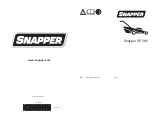If there is an error with the battery pack during
operation, all four green LEDs of the battery state of
charge display flash. Remove the battery pack from the
machine and press the indicator button on the battery
pack to show the error code for the error. The LED's on
the battery pack illuminate and show an error code if an
error has occurred. Consult the battery manual for a list
of error codes and solutions to the errors.
0$,17(1$1&(
:$51,1*
Read and understand the safety
chapter before you clean, repair or do
maintenance on the product.
0DLQWHQDQFHVFKHGXOH
Use the maintenance schedule to see the necessary
maintenance requirements of your product, and when
the maintenance must occur. The intervals are
calculated on average use of the product and may be
different because of how frequently you use it.
• Tighten bolts and nuts before each use and before
storage.
• Clean and examine the grass catcher, if installed,
before and after each use, and before storage.
• Examine the tires before each use.
• Clean the product after each use and before storage.
Use a scraper to clean below the deck.
• Examine the blade for damage and cracks in 25 hour
intervals. Replace blades more frequently if you cut
in sandy soil.
• Lubricate the product in 25 hour intervals.
• Clean and fully charge the battery pack after use and
after storage. Charge the battery pack for max. 24
hours before storage.
• Do not keep the battery pack on the battery charger
during storage. Charge the battery pack for a
maximum of 24 hours.
7RGRDJHQHUDOLQVSHFWLRQ
• Check that nuts and screws are tight.
• Make sure no cables are pinched.
*HQHUDOUHFRPPHQGDWLRQVIRU
PDLQWHQDQFH
The warranty on this product does not include incorrect
or not careful operation of the product by the operator.
To receive full value from the warranty, the operator
must do maintenance on the product as written in the
instructions of this manual. Different adjustments must
be made at different intervals to keep your product in
correct work condition.
• Examine the blade for wear each year.
7RFOHDQWKHSURGXFW
• Use a brush to remove unwanted material and grass
on the product.
• Keep unwanted material off finished surfaces and
wheels.
• Use a scraper below the product to remove the
buildup of grass and waste.
• Do not use a high pressure washer to clean the
product.
• Do not flush water directly on the electrical
powerhead or battery contacts.
• When you clean below the product, remove the
battery pack and put the product on its side with the
user control interface pointing up.
&$87,21
Do not clean the product with
water, cleaning fluids or solvents. Remove
unwanted material external to the product
with a soft brush or dry cloth that does not
contain metal.
7RFOHDQWKHJUDVVFDWFKHU
• Pores in cloth grass catchers can become filled with
dirt and dust during operation. This causes the grass
catcher to collect less grass. To prevent this,
regularly hose the grass catcher off with water and
let dry before using.
• Examine the grass catcher frequently for wear or
deterioration. Replace if necessary.
7RH[DPLQHWKHWLUHV
• Keep the tires free of unwanted material and
chemicals to prevent damage to the rubber.
• Keep the tires away from stumps, stones, ruts, sharp
objects and other objects which can cause damage
to the tires.
7RH[DPLQHWKHGRRUDQGGHIOHFWRU
The rear door and rear deflector are attached between
the rear wheels of the product. They decrease the risk of
objects that may be ejected in the direction of the mow
position of the operator.
1. Make sure that the rear door and rear deflector are
not damaged.
2. Examine the rear door and rear deflector. Make sure
that there are no defects that push the door to close,
including cracks or broken springs.
3. Replace the rear door and rear deflector or the
springs if they are damaged.
7RUHSODFHWKHVLGHGLVFKDUJH
GHIOHFWRU
The side discharge deflector is attached to the side
discharge opening of the product. It decreases the risk
902 - 001 - 06.11.2018
away from children and not approved
persons.
%DWWHU\VDIHW\
Only use battery packs from the manufacturer and only
charge them in a battery charger from the manufacturer.
The rechargeable battery packs are only used as a
power supply for related cordless products. To prevent
injury, the battery pack must not be used as a power
source for other devices.
• Do not disassemble, open or shred battery pack.
• Do not keep battery packs in open sunlight or heat.
Keep battery packs away from fire.
• Regularly examine the battery pack charger and the
battery pack for damage. Damaged or changed
battery packs can cause a fire, explosion or risk of
injury. Do not repair or open damaged battery packs.
• Do not use a battery pack or product that is
defective, changed or damaged.
• Do not change or repair products or the battery pack.
Only let your approved dealer do repairs.
• Do not short circuit a cell or battery pack. Do not
save battery packs in a box or drawer where they
can be short circuited by other metal objects.
• Do not remove a battery pack from its initial package
until necessary for operation.
• Do not mechanically shock battery packs.
• If there is a battery leak, do not let the liquid touch
the skin or eyes. If you have touched the liquid,
clean the area with a large quantity of water and get
medical aid.
• Do not use a battery charger other than what is
specified for operation with the battery pack.
• Look at the plus (+) and minus (-) marks on the
battery pack and product to make sure of correct
operation.
• Do not use a battery pack not made for operation
with the product.
• Do not mix battery packs of a different voltage or
manufacturer in a device.
• Keep battery packs away from children.
• Always purchase the correct battery packs for the
product.
• Keep batteries clean and dry.
• Clean the battery pack terminals with a clean dry
cloth if they become dirty.
• Secondary battery packs must be charged before
use. Always use the correct battery charger and
refer to the manual for correct charging instructions.
• Do not keep a battery pack on continuous charge
when not in operation.
• Save the manual to refer to it in the future.
• Only use the battery pack for its necessary
operation.
• Remove the battery pack from the product when not
in operation.
• Keep the battery pack away from paper clips, keys,
nails, screws, or other small metal objects while in
operation. This can make a connection between
terminals. Shorting the battery pack terminals
together can cause burns or a fire.
$66(0%/<
:$51,1*
Read the safety chapter before
you assemble the product.
7RUHPRYHWKHSURGXFWIURPWKH
FDUWRQ
1. Remove loose parts included with the product.
2. Cut down the two end corners of the carton and put
the end panel down flat.
3. Remove all package materials.
4. Remove the product from the carton and make sure
no loose parts are left in the carton.
7RVHWWKHRSHUDWLRQSRVLWLRQ
1. Lift the lower handle section to operation position.
902 - 001 - 06.11.2018