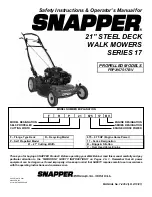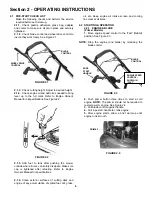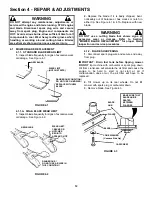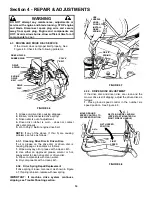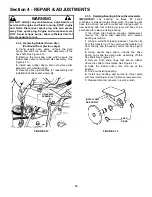12
Section 4 - REPAIR & ADJUSTMENTS
WARNING
DO NOT attempt any maintenance, adjustments or
service with engine and blade running. STOP engine
and blade. Disconnect spark plug wire and secure
away from spark plug. Engine and components are
HOT. Avoid serious burns, allow sufficient time for all
components to cool. Wear heavy leather gloves when
handling or working around cutting blades. Blades
are extremely sharp and can cause severe injury.
4.1 MOWER BLADE REPLACEMENT
4.1.1. STANDARD BLADE WEAR LIMIT
1. Inspect blade frequently for signs of excessive wear
or damage. See Figure 4.1.
FIGURE 4.1
4.1.1.A. NINJA BLADE WEAR LIMIT
1. Inspect blade frequently for signs of excessive wear
or damage. See Figure 4.2.
FIGURE 4.2
2. Replace the blade if it is badly chipped, bent,
noticeably out of balance or has cracks or notch in
either tip. See Figure 4.1 & 4.1A. Replace with new
blade.
WARNING
DO NOT use a cutting blade that shows signs of
excessive wear or damage. Refer to Section
“MOWER BLADE REPLACEMENT” for proper blade
inspection and service procedures.
4.1.2. BLADE SHARPENING
1. Disconnect spark plug wire and secure end away
from plug.
IMPORTANT: Drain fuel tank before tipping mower.
DO NOT tip machine with carburetor or spark plug down.
Oil from crankcase will saturate the air filter and cause the
engine to be hard to start or not start at all. If
contamination does occur, the air filter will have to be
replaced.
2. Tilt mower up on its rear wheels. Do not tilt
mower with spark plug or carburetor down.
3. Remove blade. See Figure 4.3.
FIGURE 4.3
BLADE
HUB
MAKE SURE THAT
BLADE HUB IS
SEATED
BETWEEN
FLANGES
FLANGE
BLADE
CONE WASHER
(Concave Side Up)
CAPSCREW
NEW BLADE
WEAR LIMIT
(NOTCH STARTS)
DANGEROUS CONDITION !
DO NOT USE ON MOWER !
REPLACE WITH NEW
BLADE.
NEW BLADE
WEAR LIMIT.
CRACKS OR
NOTCHES
BEGIN TO
APPEAR ON TIP
DANGEROUS !
DO NOT USE A BLADE IN
THIS CONDITION !
Summary of Contents for FRP2167517BV
Page 22: ...22 PRIMARY MAINTENANCE...
Page 23: ...23 PRIMARY MAINTENANCE...
Page 24: ...24 PRIMARY MAINTENANCE...
Page 25: ...25 PRIMARY MAINTENANCE...