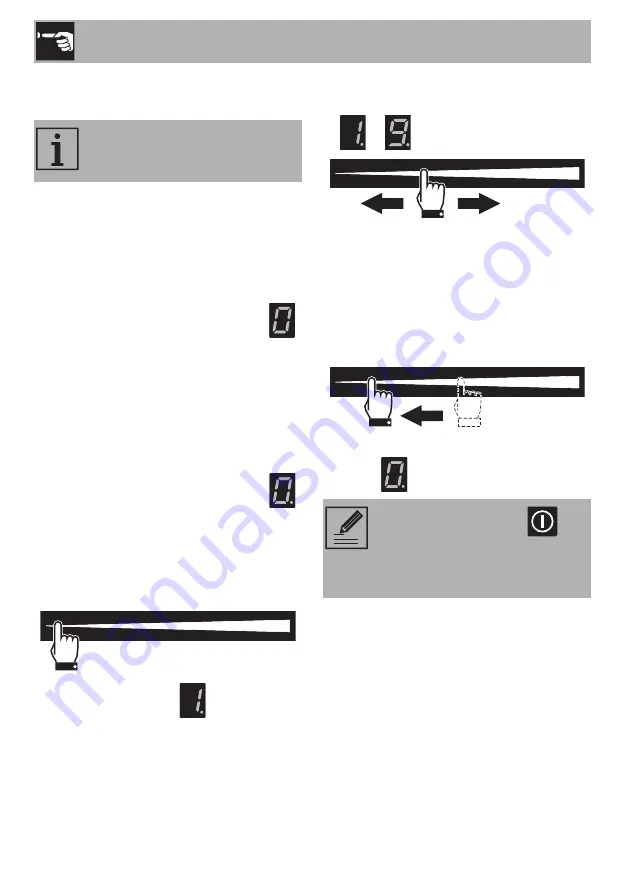
Use
48
Switching on the cooking zone
automatically
After switching on the hob:
• Position a pan (suitable for induction
cooking and not empty) on the cooking
zone you wish to use.
• The button corresponding to the zone on
which the container has been placed
turns on automatically and displays
.
The first segment of the scroll bar will light
up.
• Select the cooking zone by pressing the
corresponding button (see “Cooking
zones selection area”).
• Once a zone has been selected, a dot
appears in the lower right corner of the
digit field: the power level shown is
.
Adjusting the cooking zone
After selecting a cooking zone:
1. Place a finger on the left-hand side of the
scroll bar of the cooking zone to be
used.
The power level is now
.
2. Move your finger to the left or right on the
scroll bar to select the power level from
to
.
The display of the zone being used will
indicate the selected power level.
Switching off the cooking zone
1. Move your finger all the way to the left
on the scroll bar of the cooking zone you
wish to turn off.
The display of the zone being used
indicates .
The hob is provided with an
automatic pan sensing system.
Hold the On/Off button
down for at least 2 seconds to
switch off all cooking zones at the
same time.





























