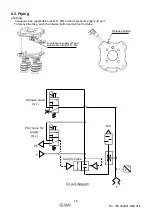-20-
No. TQ1230001-OM101-A
Program setting
Operation program can be set from the “Program” tab.
(1)
:
“Select operation”
3 types of operation NODEs are available.
1
:
“ADSORB ONLY NODE” starts adsorption. This does not monitor the pressure sensor signal.
2
:
“ADSORB AND CHECK VACUUM LEVEL NODE” starts adsorption. In this case, after checking the
pressure sensor signal and confirming the adsorption, the transition of the operation occurs.
3
:
“RELEASE ONLY NODE” starts vacuum release. This does not monitor the pressure sensor signal.
(2)
:
“Settings”
1
:
“Vacuum pressure level for checking” sets the vacuum pressure to output the signal for checking the
adsorption.
2
:
“Adsorb error detection time” sets the time to recognize an unsuccessful adsorption, that is, vacuum
pressure to output the adsorption signal is not reached.
3
:
“Blow-off time of release” sets time to supply vacuum release pressure.
4
:
“Weight of the workpiece” enters the weight of the transferred object for each “Adsorb” command.
(3)
:
“Monitor sensor signal”
Pressure sensor detection pressure can be confirmed on the screen.
(1)
(2)
(3)
1
2
3
4