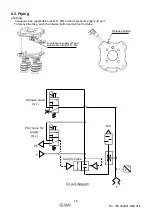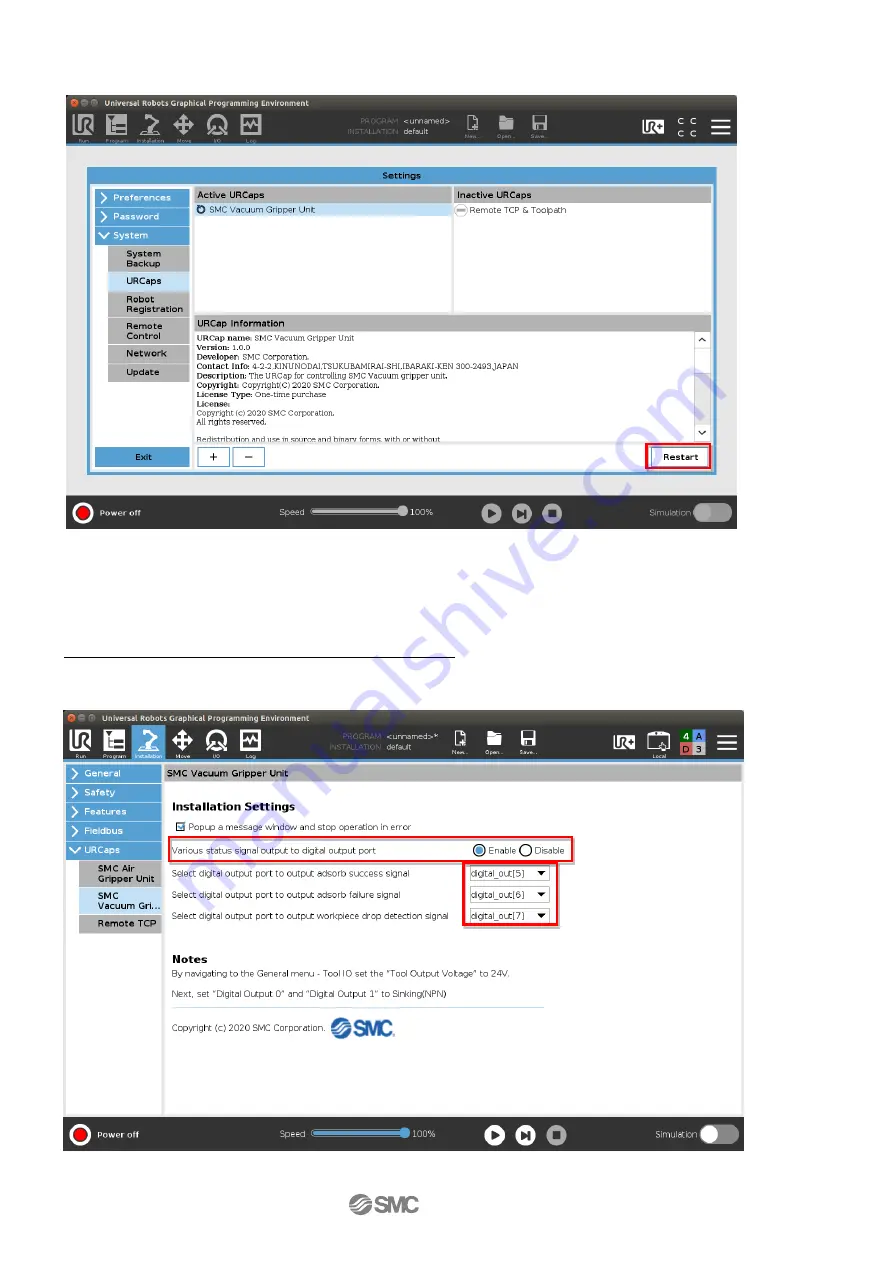
-18-
No. TQ1230001-OM101-A
(4) Tap the "Restart" button to restart the robot.
Before you make a change to the basic settings after the software installation, set the Tool Output
Voltage to "24V" in the "Tool IO" setting from the "General" menu on the "Installation" tab. Set
"Digital Output 0" and "Digital Output 1" to "Sinking(NPN)".
2. Select "SMC Vacuum Gripper Unit" on the "URCap" menu for basic settings.
(1):“Various status signal output to digital output port”:
Sets the status of the output port. If "Enable" is selected, the signal for “Adsorb success”, “Adsorb
failure”, and “Workpiece drop detection” can be assigned to the output port No. 5 / 6 / 7, respectively.
(1)
(4)