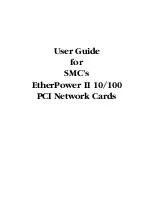i i
T
ABLE
OF
C
ONTENTS
A
Troubleshooting ............................................... A-1
PCI Compatibility ........................................................................ A-2
Solutions for Common Problems ................................................ A-3
Memory-Management Utilities .................................................... A-5
B
Cables ................................................................. B-1
Cable Specifications .................................................................... B-2
Twisted-Pair Cable and Pin Assignments .................................... B-3
C
Specifications ..................................................... C-1
General Specifications ................................................................ C-2
SMC9432TX ................................................................................ C-3
SMC9432BTX .............................................................................. C-3
SMC9432TX/MP .......................................................................... C-4
SMC9432FTX .............................................................................. C-4
D
Using EZStart ...................................................... D-1
EZStart Navigational Keys .......................................................... D-2
Installing EZStart ......................................................................... D-3
Running EZStart .......................................................................... D-4
Copying Driver Files ................................................................... D-5
Printing Installation Documents .................................................. D-6
Summary of Contents for SMC9432BTX
Page 2: ......
Page 18: ...1 8 INSTALLING THE NETWORK CARD ...
Page 23: ...2 5 NETWORK CABLE CONNECTION ...
Page 24: ...2 6 NETWORK CABLE CONNECTION Figure 2 4 Connecting Fiber Cable ...
Page 40: ...3 16 INSTALLING AND CONFIGURING NETWORK DRIVERS ...
Page 54: ...A 6 TROUBLESHOOTING ...
Page 60: ...B 6 CABLES ...
Page 74: ...INDEX Index 4 ...
Page 75: ......