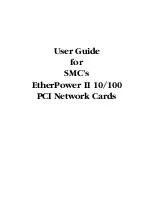1-7
I
NSTALLING
THE
N
ETWORK
C
ARD
Inserting the Network Card
1. Switch off all computer system components, unplug the com-
puter, and remove the computer cover.
2. Work in a static-free area and touch the computer chassis often
to equalize static charges.
3. Install the network card into an available bus-mastering PCI slot.
4. Make sure the network card is completely seated so that no
“gold fingers” are exposed.
Figure 1-3. Inserting the Network Card
5.
For the SMC9432TX/MP and SMC9432FTX, connect one
end of the 3-pin WOL cable to J1 on the card, and the
other end to the “5V Standby” connector on the computer’s
motherboard, as shown in Figure 1-3. (Refer to your
computer’s installation manual to locate the 5V Standby
connector.)
Summary of Contents for SMC9432BTX
Page 2: ......
Page 18: ...1 8 INSTALLING THE NETWORK CARD ...
Page 23: ...2 5 NETWORK CABLE CONNECTION ...
Page 24: ...2 6 NETWORK CABLE CONNECTION Figure 2 4 Connecting Fiber Cable ...
Page 40: ...3 16 INSTALLING AND CONFIGURING NETWORK DRIVERS ...
Page 54: ...A 6 TROUBLESHOOTING ...
Page 60: ...B 6 CABLES ...
Page 74: ...INDEX Index 4 ...
Page 75: ......