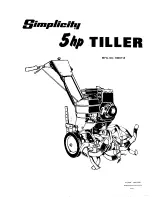HRX-OM-M091
Chapter 2 Contact input/output communication
2.5 Contact input signal
HRS Series
2-18
2.5.2
Signal of the external switch
This product can be monitored during operation by reading the signal of the external
switch prepared by the customer.
The product stops monitoring when it stops operation.
This product generates an alarm and stops operating when a problem is detected from
the external switch.
Select the external switch 1 or 2 or both depending on the customer’s system. Refer to
2.4.2 for setting.
The number of monitored external switches depends on the communication mode. Refer
to Table 2.5-2
In the communication mode in which the external switches 1 and 2 are available, two
products can be monitored simultaneously. If a problem is detected by one or both external
switches, an alarm is generated and the operation stops.
You can set the product to continue operation or not to detect the alarm. Refer to the
“Installation / Operation” manual for details
Table 2.5-2 Cross reference of communication modes and external switch monitoring
DIO
SERIAL
Simple
communication
protocol pattern
LOCAL
DIO LOCAL
DIO REMOTE
MODBUS
1
2
External switch 1
○
×
×
○
○
×
External switch 2
○
○
○
○
○
○
Run status of this product
Run
Stop
External switch
CLOSE
OPEN
Operation start
Signal reading
start
Delay timer of reading
OFF detection timer
Alarm
generation
Operation
stops due to
the alarm.
Fig 2.5-1
Timing chart of external switch monitoring
■
Delay timer of reading
If the signal of the external switch prepared by the customer is not closed instantly when the
product is operated, set the delay timer for reading. By setting this timer, the external switch
monitoring starts after the time set by the delay time of reading since the operation start.
“0" is the default setting. Set a time which is suitable for your environment.
Example} When using a flow switch
When operation is started, it takes time for the fluid to reach the piping and the flow
switch to detect the flow. Set the time for the flow switch to start.
■
OFF detection timer
If you do not want the alarm to be generated instantly when the external switch prepared by the
customer is in open status, but instead want the alarm to be generated after the switch has been
open for a specific time (continuous open status), set the OFF detection timer.
This timer enables the alarm to be generated when the time set for OFF detection time passes
after the switch is in OPEN status.
The default setting is 0 sec. Set a time which is suitable for your application.
■
Contact input
N.O type or N.C. type can be selected for the external switch. Set the signal which is suitable for
the external switch prepared by the customer.