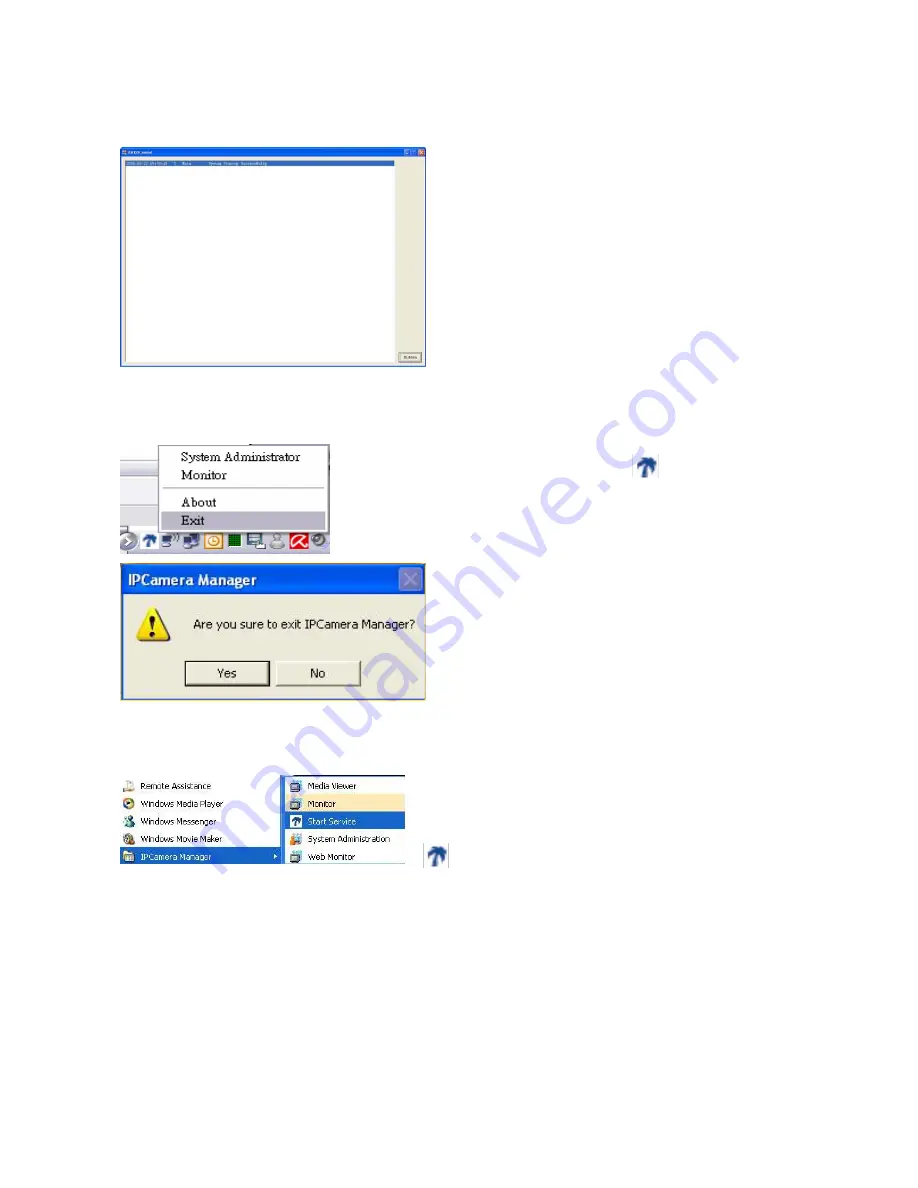
34
C. Start Service Program
C.1. Automatically starts upon system boot up
Only one IPCamera Manager Server’s
control program can be running at a time.
The computer with the running control
program will become IPCamera Manager
Server. After installation, the program can
be found in the windows start menu at Start
Æ
Programs
Æ
IPCamera Manager
Æ
Start Service. The Start Service program
will hide itself automatically after start up
and be displayed as an icon in the system
tray.
C. 2. Shutting Down the Control Program
STEP 1:
Find the
icon in the
system tray and click it.
The service menu will
appear.
STEP 2:
Click the
Exit in the menu.
You will be asked with a
dialog “Are you sure you to
exit the system?”
Click “Yes” to exit the
program.
C.3. Start the Startup Service program manually
Navigate to Start
Æ
Program
Æ
IPCamera
Manager
Æ
Start Service.
This will start the control program and its icon
will appear on the system tray.






























