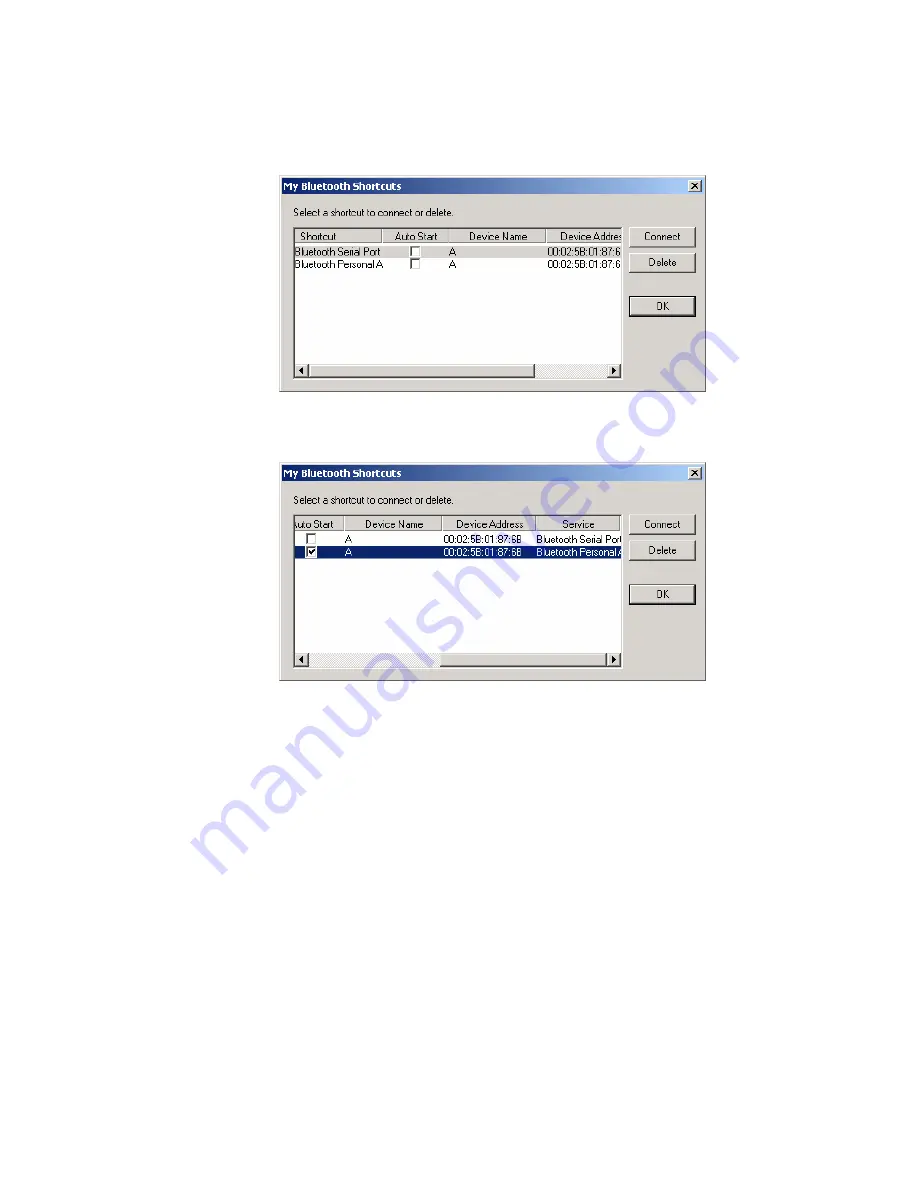
Step 5:
In the BlueSoleil™ Main Window, click
Tools | My Bluetooth
Shortcuts
. The
Bluetooth Shortcuts
window pops up. (Figure
12.2)
Figure 12.2: Bluetooth Shortcuts window
Step 6:
Check the
Auto Start
box and click
Connect
. (Figure 12.3)
Figure 12.3: Bluetooth Shortcuts
Step 7:
Once the connection is successfully established, click
OK
in the
Bluetooth Shortcuts
window. (Figure 12.4)






















