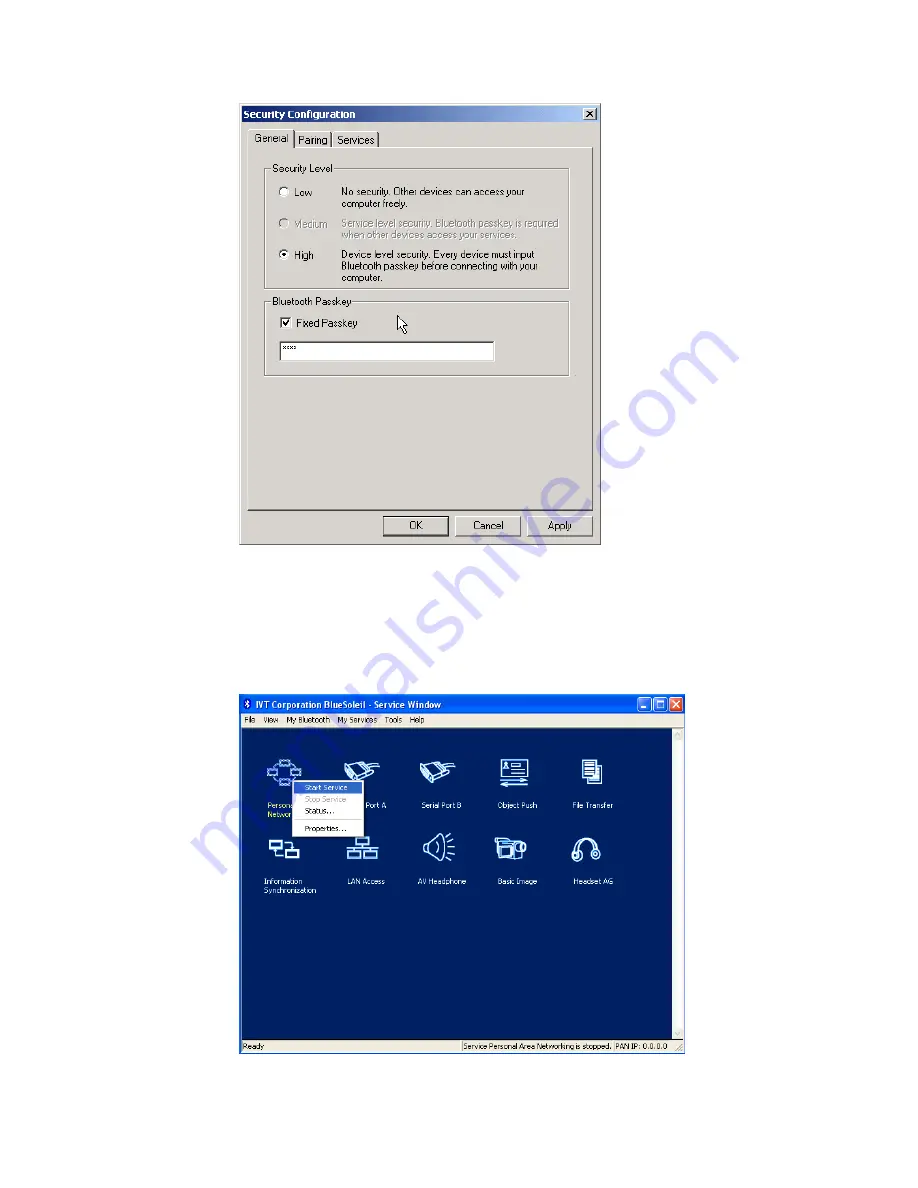
Figure 3.1: Security Configuration
Step 5:
Start the PAN service on Computer A.
♦
In the BlueSoleil
™
Main Window, click
View | Service
Window.
♦
In the Service Window, right-click the Personal Area Networking
icon. Choose
Start Service.
(Figure 3.2)
Figure 3.2: Start PAN Service on Computer A