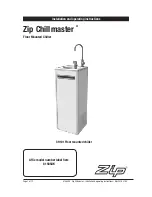HRX-OM-W058
Chapter 3 Transport and Setting Up
HRS-R Series
3.7
Wiring of external switch
3-27
3.
Plug the prepared connector in to the contact input/output connector that is on the back
of the thermo-chiller.
Fig. 3-20 Connecting the connector
3.7.3
Setting items
Table 3-8 shows the setting items of the external switch. For details, refer to
5.19 Communication function.
Table 3-8 Setting list of the external switch
Display
Item
Initial value
(Default setting)
Example
Reference
page
Category
Communication mode
LOC
LOC
Communication
setting menu
Co
nta
ct input
/out
put
co
mm
unicat
ion
Contact input signal 1
RUN
SW_A
Contact input signal 1 type
ALT
ALT
Contact input signal 1
delay
timer
(time
delay)
of
reading
0
0
Contact input signal 1 OFF
detection timer
0
2
Contact input signal 2
OFF
OFF
Contact input signal 2 type
ALT
-
Contact input signal 2
delay
timer
(time
delay)
of
reading
0
-
Contact input signal 2 OFF
detection timer
0
-
Example: Connect flow switch A to contact input signal 1 in local mode.
Serial RS-485/RS-232C
D-sub 9 (Female)
Contact input/output connector
for DIO communication
Connector is supplied as accessory
Optional connectors
Not for communication