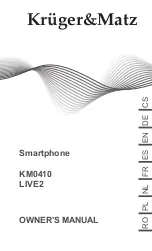-18-
© SMATE
It has two operating modes, one is 2.4G, for which you need to insert the USB
receiver provided into the TV USB port; the other is RF mode, which is as per
traditional TV remote control.
1.
POWER
– Turns the TV on or off (standby).
2.
LED light - To show the mode: in 2.4G or in RF.
3.
-- Fast forward
&
INDEX-
Press to display index page from Teletext mode.
4.
-- Previous Track
&
HOLD- Press to hold the current Teletext page.
5.
-- Rewind
&
TTX - Press to enter or exit from Teletext mode.
6.
– Next Track
&
SIZE- Press this button to select the Teletext size.
7.
INFO -- Shows the display info.
8.
TIMESHIFT
–Recording in time shift.
9.
-- Stop or Play
& REC- Recording function under DTV mode.
10.
PVRLIST: List of recording content.
11.
MENU: Press to display/close the menu.
12.
-- Return button: back to previous page on Smart TV-Android System.
13.
VOLUME UP/DOWN BUTTONS: Press to adjust the volume.
14.
-- Home button:
back to launcher page.
15.
-- MUTE button:
Press to mute or restore the TV sound.
16.
CURSOR BUTTON & OK BUTTON: Direction button for selecting up/down/left/right
&
Press to confirm and execute the selection.
Summary of Contents for SM1UHDSE49
Page 63: ... 62 SMATE ...