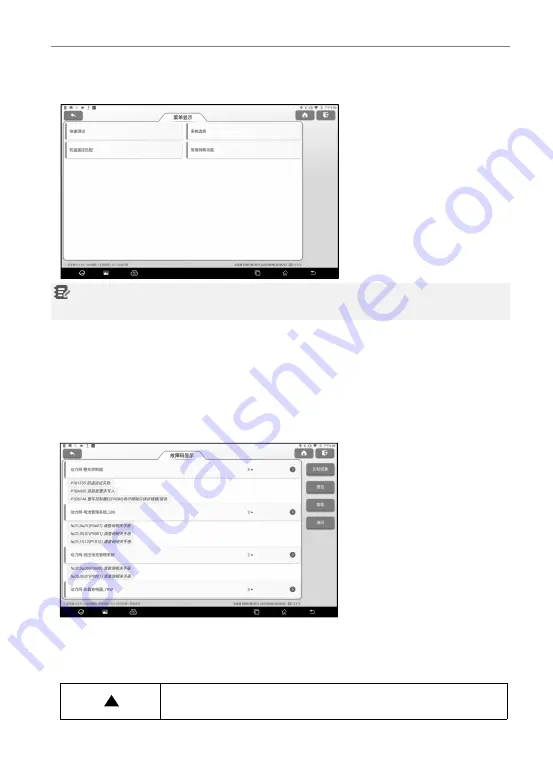
iSmartEV P01 User Manual
27
4. Select the test options you want to perform.
Note: Different models will have different systems and common special
functions, users can choose the required options for testing.
7.2.1 Quick test
This feature is used to quickly detect the vehicle and output the vehicle health
report directly (this will only be displayed if the vehicle testing software supports
this function).
On the screen for selecting test options, click "Quick Test". The system starts to
scan each system for fault codes and displays specific scan results.
Systems with fault codes are displayed on the screen in red font with the specific
number of fault codes. The system without faults (green) is displayed as "Normal".
Screen Button Description:
【
】
If there are too many fault codes, click this button to hide
the fault codes of the current system so that you can view
Summary of Contents for iSmartEV P01
Page 8: ......




















