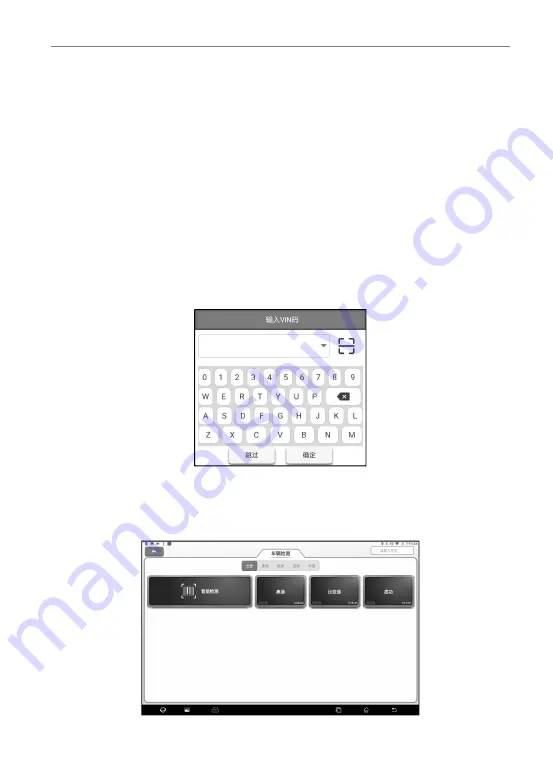
iSmartEV P01 User Manual
25
7. Vehicle Detection
This function is mainly used for vehicle detection. Users can use "intelligent
detection" to quickly identify vehicle information and enter the system for vehicle
detection, or manually select models and systems for detection.
7.1 Intelligent Detection
Use "Intelligent detection" to quickly identify vehicle information and vehicle
detection, without manual selection of vehicle type.
Click [Vehicle Detection] -> [Intelligent Detection] on the main interface to enable
the intelligent detection function of vehicles.
Some models may not be able to identify the vehicle information through the
intelligent detection function. In this case, the following dialog box will pop up for
the user to scan or manually input the vehicle VIN code.
7.2 Manual Selection
1. Click [Vehicle Detection] on the main interface to enter the vehicle brand
selection interface.
Summary of Contents for iSmartEV P01
Page 8: ......






















