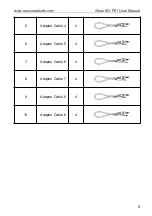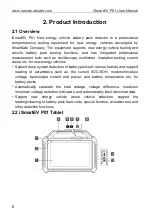iSmartEV P01 User Manual
16
4.2.1 Wi-Fi communication
The host will prompt the user to register and activate the VCI connector during
the first use. Once the activation is complete, the host will automatically match
with the VCI connector and establishes a Wi-Fi connection. At this time the VCI
connector icon
at the bottom of the host screen lights up and the Wi-Fi
indicator of the VCI connector is also on.
4.2.2 USB communication
When the host and VCI connectors are connected through USB cables, the
system automatically switches to USB communication mode. At this time the VCI
connector icon
at the bottom of the host screen will light up, and the USB
indicator of the VCI connector will also light up.
Summary of Contents for iSmartEV P01
Page 8: ......