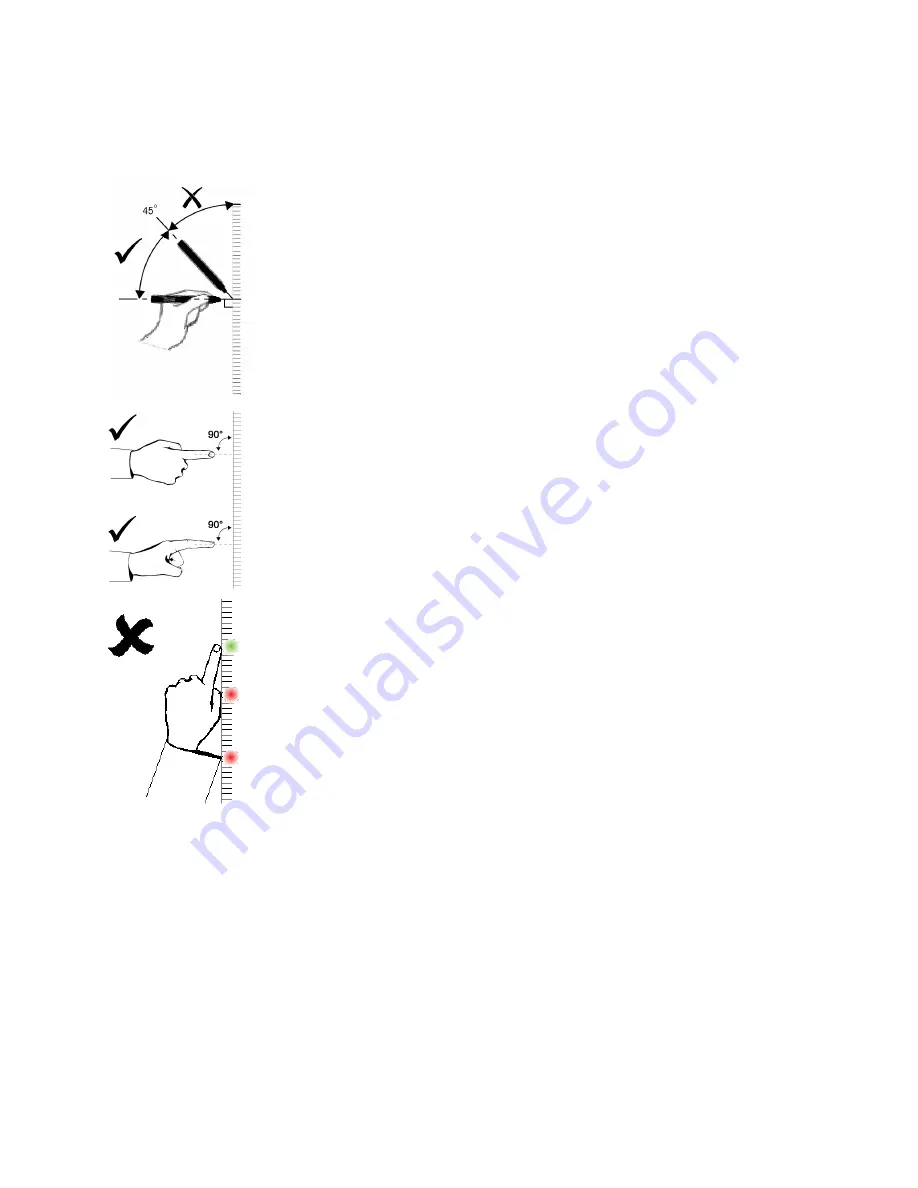
Chapter 4
Using the interactive whiteboard
22
Best practices for gestures and tools
Follow these guidelines when you use tools and gestures with your interactive product.
Hold pens at an angle greater than 45° from the interactive screen.
Hold your fingers perpendicular (90°) to the interactive screen at the contact point.
Keep your thumb, fingers, other hand, elbows, jewelry, loose clothing, and other
objects away from the interactive screen. They can generate unintentional
commands.
For “click” commands, quickly tap your finger on the interactive screen. Also, make sure you lift your finger
far enough away from the interactive screen between taps so your finger is not detected on or close to the
interactive screen.














































