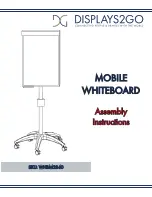APPENDIX B
REMOTELY MANAGING THE SYSTEM THROUGH AN RS-232 SERIAL INTERFACE
83
smarttech.com/kb/170911
Command
Response
Powered off
get serialnum
serialnum=[current]
yes
get fwverecp
fwverecp=[current]
yes
set language [target]
language=[current]
no
get language
language=[current]
no
set groupname [target] groupname=[current]
no
get groupname
groupname=[current]
no
set projectorname
[target]
projectorname=
[current]
no
get projectorname
projectorname=
[current]
no
set locationinfo [target] locationinfo=[current]
no
get locationinfo
locationinfo=[current]
no
set contactinfo [target] contactinfo=[current]
no
get contactinfo
contactinfo=[current]
no
get modelnum
modelnum=U100, or
modelnum=U100w
no
Returns the actual model of the projector
set videomute [target]
videomute=[current]
no
get videomute
videomute=[current]
no
set vgaoutnetenable
[target]
vgaoutnetenable=
[current]
yes
get vgaoutnetenable
vgaoutnetenable=
[current]
yes
set
emergencyalertmsg
[target]
emergencyalertmsg=
[current]
no
get
emergencyalertmsg
emergencyalertmsg=
[current]
no
set emergencyalert
[target]
emergencyalert=
[current]
no
get emergencyalert
emergencyalert=
[current]
no
get signaldetected
signaldetected=
[current]
yes
The response varies depending on the power
mode.