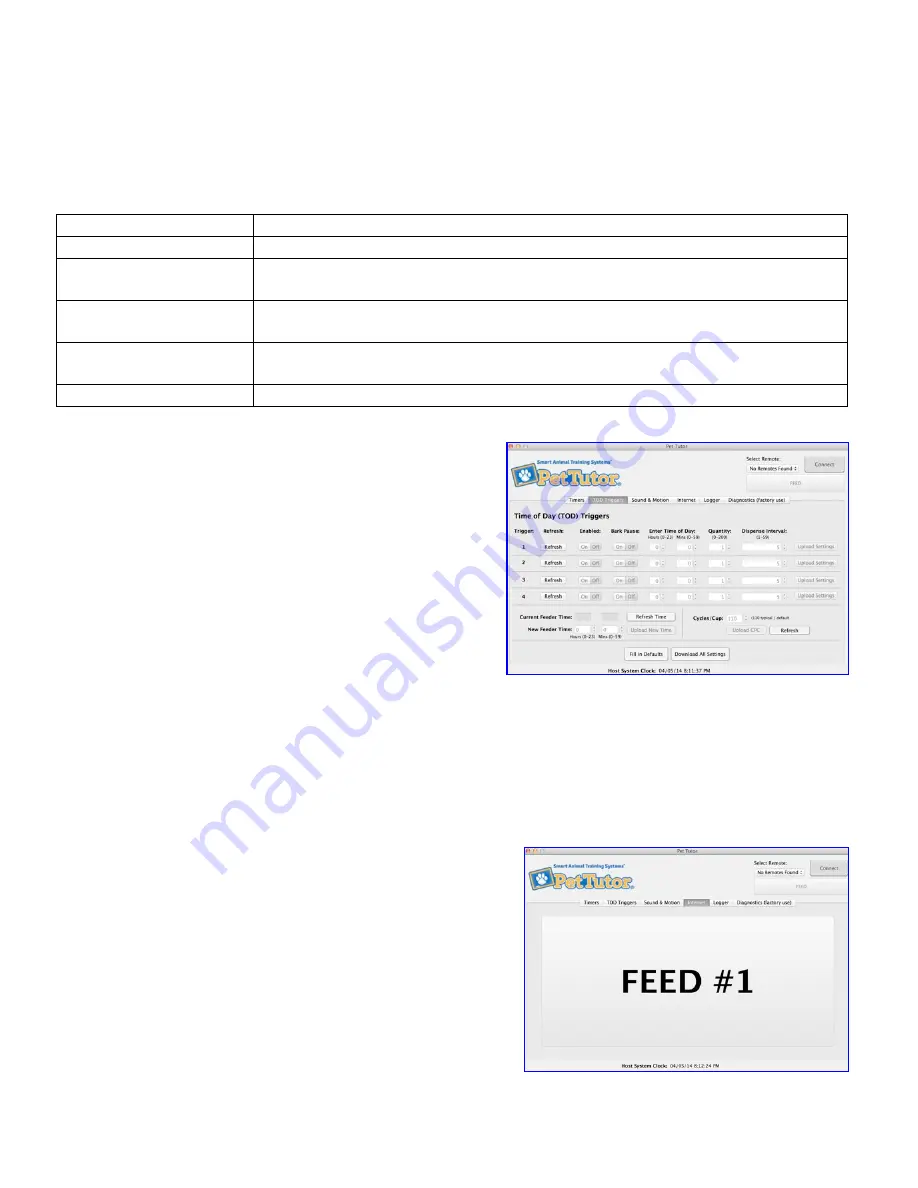
18
TOD (Time Of Day) Triggers
A TOD trigger when activated will cause the feeder to begin dispensing treats at the prescribed time. This will occur
whether or not the feeder is turned on. If it’s turned off, the feeder will turn on to start the pre-set operation.
There are four TOD triggers that can be set independently. Each trigger has the following:
Setting
Description
Enable
‘On’ or ‘Off’ enables the trigger.
Bark Pause
‘On’ or ‘Off’ will activate the bark pause when the remote is also in the
corresponding mode.
Start time of TOD trigger
Set the time of day that you want that trigger to start. Enter the hours in the first
field, the minutes in the second field.
Quantity
Set the amount of food in cups that you want the feeder to dispense when the TOD
trigger is activated.
Dispense interval
Set the number of seconds you want between dispense cycles.
Once you have set your parameters, each TOD trigger needs
to be uploaded independently by pressing the corresponding
‘Update Trigger’ button on the right.
The time the feeder is set to appears at the bottom left of the
page. The current feeder time is only updated when you press
the ‘Read Pet Tutor
®
’ button. You can change the time of the
feeder by entering the hours and minutes in the ‘New Feeder
Time’ boxes, then pressing the ‘Set New Time’ button.
With the ‘Cycles Per Cup’ button you can set the approximate
number of Pet Tutor
®
dispense cycles required to dispense a
cup of treats. A typical value is 110, but that value will change depending on the size and shape of the treats. An
easy way to count the number of treats per cup is to fill the feeder with a cup of food, then press the ‘Count Cycles’
button (auto-calibrate).
The ‘Read Pet Tutor
®
’ button reads all the current values that are programmed in the device and displays them on
the screen.
Internet
The ‘Big Ass Feed’ button is identical to the ‘Feed’ button on the
top right of the screen but much larger to make it easier to
activate even when looking at a small screen.

























