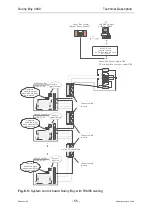Sunny Boy 2000
Technical Description
SB2000-11:EE
- 50 -
SMA Regelsysteme GmbH
What do you need for Powerline communication?
•
The Sunny Boy must be suitable for Powerline communication (order no.:
SWRxxxx-NE:1x0). I.e.:
•
The Powerline piggy back modem is installed (see Fig. 6.6).
•
The last digit of the system control software version is a two (VX.x2).
•
The blue resistors under the piggy back have to be installed for Powerline
communication (see Fig. 6.6, page 59).
•
For communication with the PC
•
A socket modem SWR-COM is available.
•
Some PCs are equipped with a 25-pole DSUB plug connector (e.g. COM2) in
terface. Then an RS232 adapter 25-pin (plug) to 9-pin (socket) is necessary
(order no. 36-5010).
•
The visualization software Sunny Data must be installed.
How to install Powerline Communication
•
Powerline Communication with a PC
The RS232 connector from the SWR-COM is plugged into a free COM port of
the PC (COM1 … COM4). If necessary use the interface adapter DB9/DB25.
The SWR-COM is plugged into the electricity socket. For details on the visuali-
zation software Sunny Data please see the Sunny Data manual.
•
Powerline Communication with a Sunny Boy Control
Plug the 230V power cable of the Sunny Boy Control into the electricity socket.
For operation of the Sunny Boy Control or Sunny Data Control for Sunny Boy
Control please refer to the according manuals.