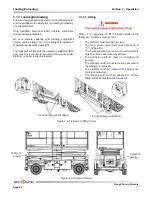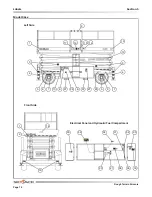Rough Terrain Scissors
December 2007
Page 67
Section 4
Tables
General Maintenance
Before attempting any repair work, disconnect battery by turning main power disconnect switch to “
” off
position. Preventive maintenance is the easiest and least expensive type of maintenance.
Table 4.8 Maintenance and Inspection Schedule
Frequency
Daily
3 months or
150 hours
Yearly
Frequency
Daily
3 months or
150 hours
Yearly
Maintenance Support
A
Labels
A
Scissor Assembly
A
Electrical
A
Scissor Bumpers
A
Limit Switches
A
Lift Cylinder(s)
A
Hydraulic
A
Base
Emergency Lowering Access Rod (All models except 9250)
A
Base Weldment
A
Hydraulic/Electrical Compartment
Wheel/Tire Assembly
A
Main Power Disconnect Switch
A
Drive Axle
A
Base Control Switches
A
Steer Cylinder Assembly
A
Battery
A
Tie Rod
A
Manifolds
A
Ladder
A
Electrical Panel
A
Outriggers
A
Load/Tilt Sensor
A
Manuals
A
Hydraulic Tank (Models 92xx)
A
Function Tests
Hydraulic Oil
A
Platform Control Console
Hydraulic/Fuel Compartment
Test Emergency Stop
A
Hydraulic Tank (Models 88xx)
A
Test Lift Enable
A
Hydraulic Oil (Models 88xx)
A
Test Platform Raising/Lowering
A
Fuel Tank
A
Test Enable Trigger Switch
A
Fuel Leaks
A
Test Steering
A
Engine Compartment
Test Horn
A
Engine Control Console
A
Test Driving
A
Radiator
A
Test Brake
A
Muffler and Exhaust
A
Test Speed Limit
A
Engine Tray
A
Test Lowering Warning
A
Hydraulic Pump
A
Test Powerdeck Enable (If Equipped)
A
Engine Oil Level
A
Test Extension Platform(s) (If Equipped)
A
Engine Air Filter
A
Fuel Leaks
A
Platform Assembly
Base Control Console
Lanyard Attachment Anchors
A
Test Emergency Stop
A
AC Outlet on Platform
A
Test Base Lift Enable
A
Platform Control Console
A
Test Lower/Neutral/Raise Switch
A
Powered Extension Control Console (If Equipped)
A
Test Emergency Lowering (Models 88xx & 9241)
A
Lifting Mechanism
Test Emergency Lowering (Model 9250)
A
Scissor Guards
A
Test Main Power Disconnect Switch
A
Sliders
A
Test Outriggers
A
60603AG-CE-R
A
- Perform Visual and Daily Maintenance Inspections & Functions Test. Refer to
Section 2.3
and
Section 2.4
of this manual.
B
- Perform Scheduled Maintenance Inspection. Refer to Service & Maintenance manual.
* -
Maintenance must be performed only by trained and competent personnel who are familiar with mechanical procedures.
†
-
Refer to Skyjack's website @
www.skyjack.com
for latest service bulletins prior to performing quarterly or yearly inspection.
Visual and Daily Maintenance Inspections
Test Emergency Powered Extension Platform Retraction Switch
(Models 9250)
A
B*
†
B*
†
B*
†
WARNING
Use original or manufacturer-approved parts and components for aerial platform.