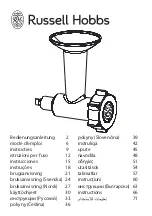16
* Avoid mechanical shocks, once they may cause damages or bad func oning.
* Avoid water, dirt or dust contact to the mechanical and electrical components of the
machine.
* DO NOT change the standard characteris cs of the machine.
* DO NOT remove, tear o
ff
or maculate any safety or iden
fi
ca on labels stuck on the
machine. If any labels have been removed or are no longer legible, contact your nearest
dealer for replacement.
8.2 Safety Procedures and Notes before Switching the Machine ON
IMPORTANT
Carefully read ALL INSTRUCTIONS of this manual before turning the machine ON.
Be sure to well understand all the informa
Ɵ
on contained in this manual. If you
have any ques
Ɵ
on contact your supervisor or your nearest Dealer.
8.2.1 Danger
An electric cable or electric wire with damaged jacket or bad insula on might cause
electrical shocks as well as electrical leak. Before use, check the condi ons of all wires and
cables.
8.2.2 Advices
Be sure to well understand all the informa on contained in this manual. Every opera on
func on or procedure has to be thoroughly clear.
Before using any commands (switch, bu ons, lever), be sure it is the correct one. In case
of doubt, consult this manual.
8.2.3 Precau ons
The electric cable has to be compa ble with the power required by the machine.
Cables touching the
fl
oor or close to the machine need to be protected against short
circuits.
The oil reservoirs have to be
fi
lled un l the indicated level. Check and re
fi
ll if necessary.
8.3 Rou
Ɵ
ne Inspec
Ɵ
on
8.3.1 Advice
When checking the tension of the belts or chains, DO NOT insert your
fi
ngers between the
belts and the pulleys and nor between the chain and the gears.
8.3.2 Precau ons
Check the motor and sliding or turning parts of the machine in case of abnormal noises.
Check the tension of the belts and chains and replace the set when belts or chains show
9
4 - Press the ON pushbu on to start the blade.
5 - At constant speed feed the product holder to the blade stroke end then return to the
operator and repeat the opera on.
6 - When the work is over, pull the product holder towards the operator, press the “0”
bu on to turn the blade o
ff
and rotate the slice thickness control on zero.