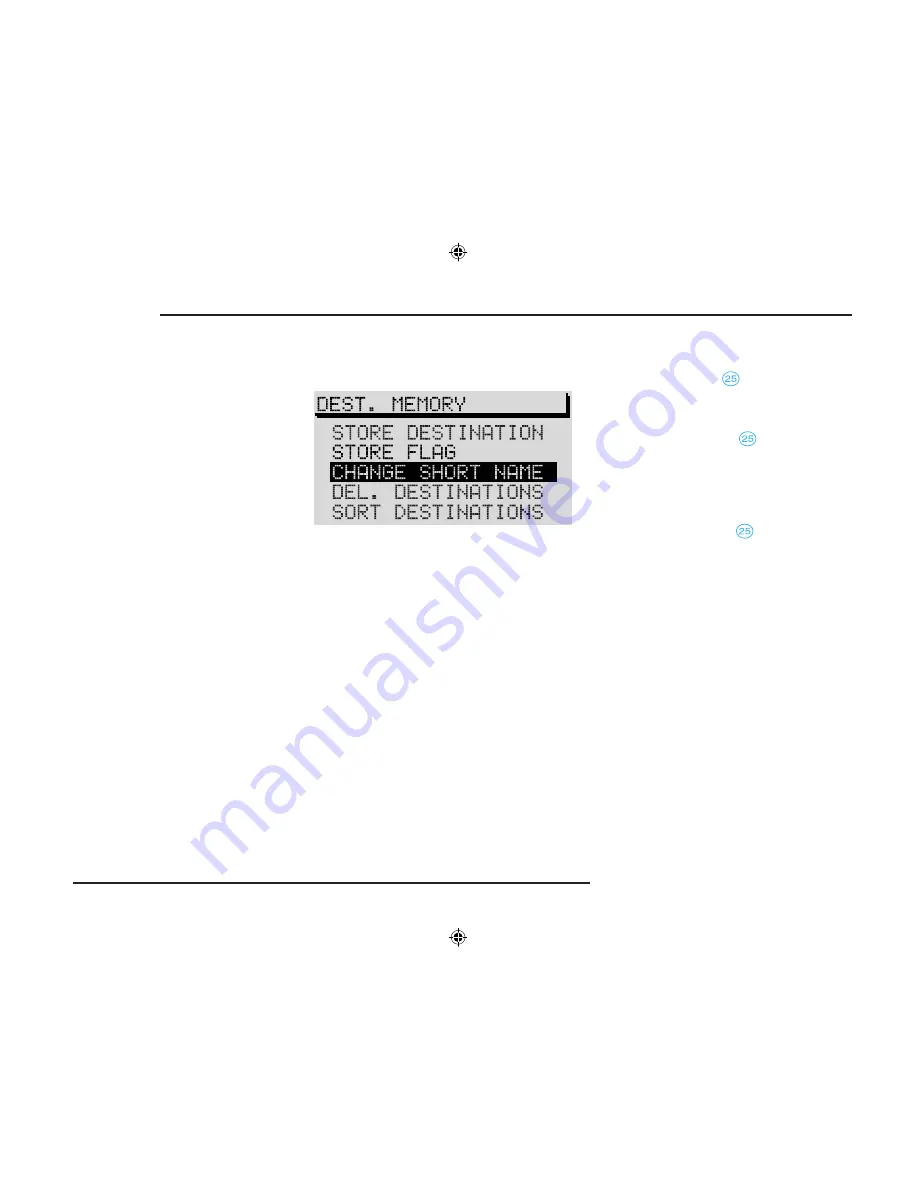
56
RADIO NAVIGATION SYSTEM
NAVIGATION
CHANGE SHORT NAME
- to edit short names
in the destination memory, see below.
DELETE DESTINATIONS
- to delete last desti-
nations, single destinations or all destinations,
see page 57.
SORT DESTINATIONS
- to sort the destinations
in the destination memory to create a list with
the destinations sorted in the order you choose,
see page 57.
Entering/changing a short name
You can assign a short name to a destination.
This will help you to find the destination more
quickly in the corresponding destination memory.
A short name can be someone’s first name, for
example. You can edit any short name you enter
any time at a later date.
The short name always precedes the actual
destination name. You enter the short name in
the edit menu.
Editing the short name
•
Use the menu knob
to mark and confirm
the
CHANGE SHORT NAME
menu item.
The alphabetical destination memory will
appear.
Now use the menu knob
to mark and se-
lect the desired entry. Then the edit menu will
appear.
•
Use the character set to enter the short name.
The short name you enter will appear in the
highlighted text line.
•
Press the menu knob
firmly to confirm
your entry.
Summary of Contents for SatCompass
Page 1: ...kodaAuto RADIO NAVIGATION SYSTEM 30 6 2003 13 46...
Page 2: ...1 RADIO NAVIGATION SYSTEM EQUIPMENT ILLUSTRATION...
Page 7: ...6 RADIO NAVIGATION SYSTEM INTRODUCTION The koda Radio Navigation system...
Page 66: ...65 RADIO NAVIGATION SYSTEM NOTES...





























