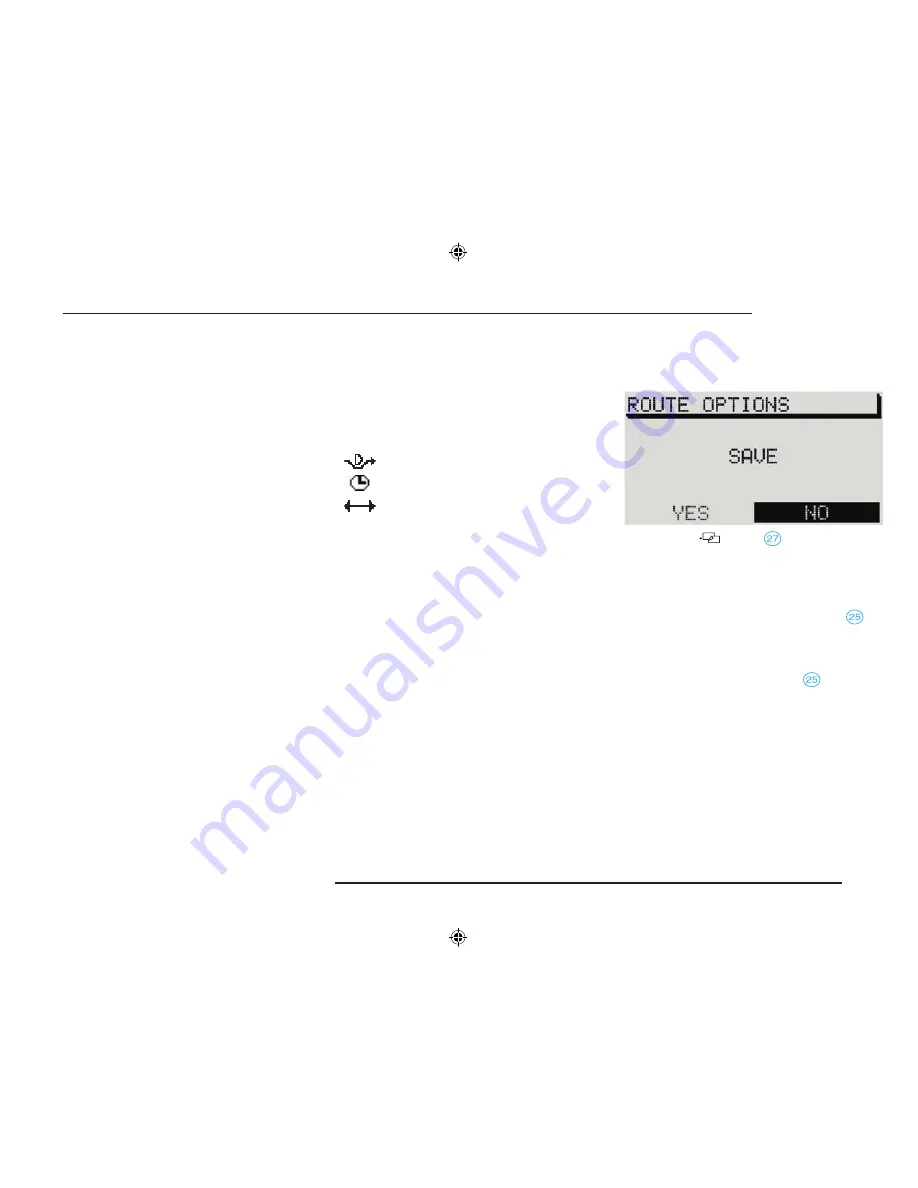
49
RADIO NAVIGATION SYSTEM
NAVIGATION
DYNAMIC
- If you select
ON
for this option, the
route will be calculated whilst taking the current
traffic situation into account. The
ROUTE, MO-
TORWAYS, FERRIES
and
TOLL ROAD
menu
items will then be labelled with a lock symbol and
cannot be selected.
ROUTE
- This option allows you to select
whether you want the fast or short route to be
calculated.
MOTORWAYS
- Select here whether you want
to use or avoid motorways.
FERRIES
- Select here whether you want to use
or avoid ferries.
TOLL ROAD
- Select here whether you want to
use or avoid toll roads.
Notes: Because of local conditions or for
purposes of route optimisation, a route may
be calculated using one of the options even
though it was marked as “AVOID”
.
The selected route option is indicated in the route
guidance display by the following symbol:
dynamic route
fast route
short route
Closing the route options menu
•
Press the
button
to close the route
options menu again.
You now have the option of saving the selected
route options as the default value.
•
Select the
YES
menu item and confirm your
selection by pressing the menu knob
.
Notes: The selected options apply to every
route guidance session.
If you selected and confirmed the NO menu
item using the menu knob
, only the
current route will be calculated using the
selected options.
After route guidance is finished or the stand-
by time has elapsed, the saved route options
will apply once more
.
Summary of Contents for SatCompass
Page 1: ...kodaAuto RADIO NAVIGATION SYSTEM 30 6 2003 13 46...
Page 2: ...1 RADIO NAVIGATION SYSTEM EQUIPMENT ILLUSTRATION...
Page 7: ...6 RADIO NAVIGATION SYSTEM INTRODUCTION The koda Radio Navigation system...
Page 66: ...65 RADIO NAVIGATION SYSTEM NOTES...






























