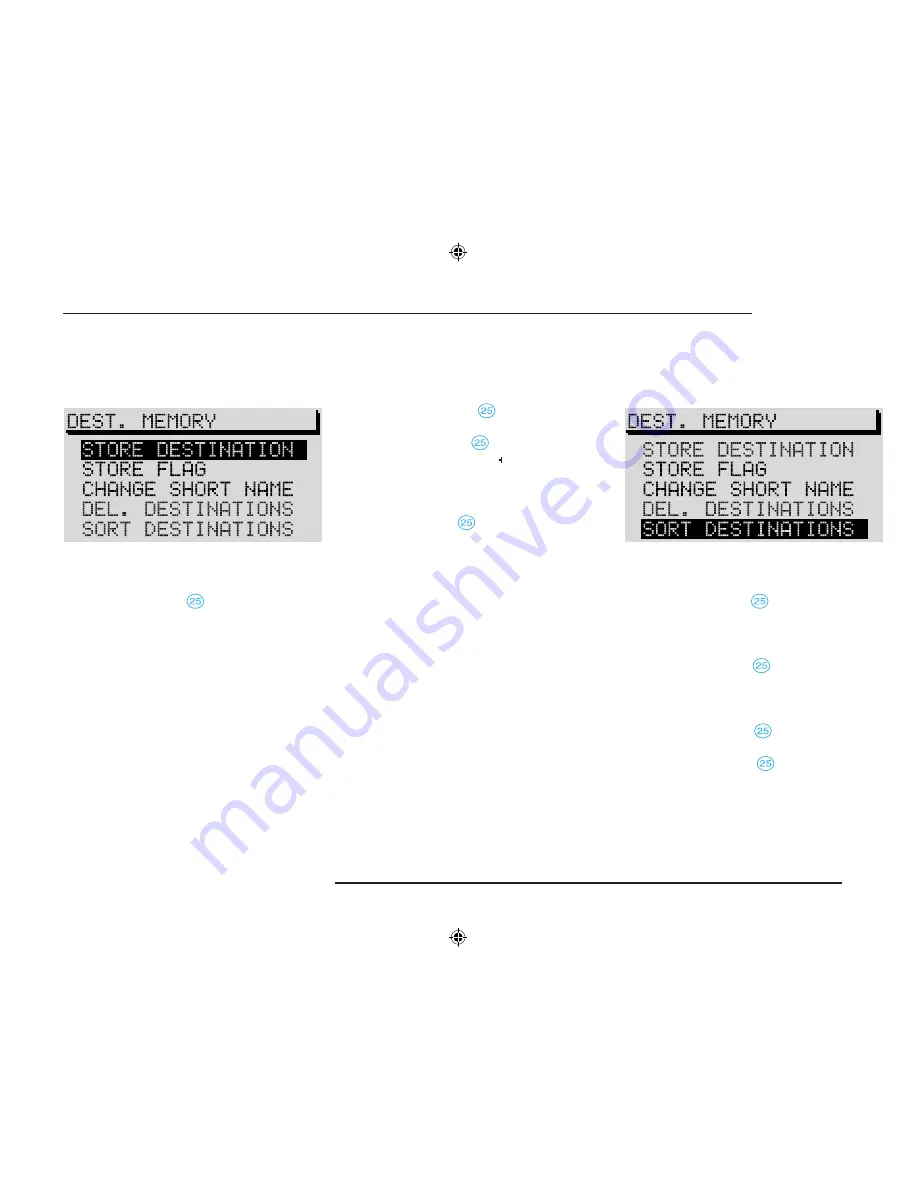
45
RADIO NAVIGATION SYSTEM
NAVIGATION
Storing a destination in the destination
memory
Use the
STORE DESTINATION
function to
store the current destination in the destination
memory.
•
Use the menu knob
to confirm the
STORE
DESTINATION
menu item.
The edit menu will appear so that you can enter
a short name.
Entering a short name
•
Enter the short name (e.g. HOME) in the edit
field.
•
Press the menu knob
firmly to confirm the
name you have entered or
•
use the menu knob
to mark and confirm
the control field marked
m‟
.
Now the destination has been stored in the desti-
nation memory along with the short name.
If you do not want to enter a short name, you can
press the menu knob to exit the menu without
entering any letters.
Sorting destinations in the memory
yourself
If you want to use any of the destinations more
frequently, it is advisable to sort them according
to your own criteria.
•
Use the menu knob
to confirm the
SORT
DESTINATIONS
menu item.
The user-sorted destination memory will
appear.
•
Use the menu knob
to mark and confirm
the destination you want to move.
The entry selected will be highlighted by the
move marking.
•
Turn the menu knob
to move the marked
destination to the desired position.
•
Use the menu knob
to confirm the new
position.
Summary of Contents for SatCompass
Page 1: ...kodaAuto RADIO NAVIGATION SYSTEM 30 6 2003 13 46...
Page 2: ...1 RADIO NAVIGATION SYSTEM EQUIPMENT ILLUSTRATION...
Page 7: ...6 RADIO NAVIGATION SYSTEM INTRODUCTION The koda Radio Navigation system...
Page 66: ...65 RADIO NAVIGATION SYSTEM NOTES...






























