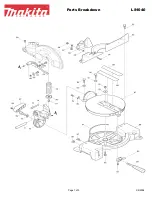20
1. Place flooring saw on side for more
convenient blade changing.
2. Slide the saw assembly back to its farthest
position. This is the position in which the
blade can be removed from saw.
3. Using a phillips head screwdriver, remove
the rear screw on the blade bolt cover and
rotate the cover clear of the blade bolt.
4. Push and hold in the arbor lock to lock
the blade in place. Using the hex wrench
(included), turn the blade bolt clockwise to
remove it.
NOTE: The blade bolt has a left hand thread.
5. Remove the blade bolt and blade collar.
6. Remove blade by sliding it down through the
kerf insert and out through the underside of
the table.
NOTE: Inner washer does not need to be
removed.
7. Install a 4-3/8” (110mm) blade.
NOTE: Make sure the rotation arrow on the
blade matches the rotation arrow on the
upper guard.
To avoid injury, do not use a blade larger or
smaller than 4-3/8” diameter and 3/4” arbor.
8. Install the blade collar in the proper
orientation, then install blade bolt. Tighten
blade bolt finger tight. Press the arbor lock
and tighten blade bolt securely, but do not
overtighten.
9. Be sure the arbor lock is released so the blade turns freely.
10. Close blade bolt cover, insert rear screw, and tighten.
After installing a new blade, check for any contact with the base or table structure. If blade
contacts table, seek authorized service.
Riving Knife Alignment
See figures 6-7.
WARNING
Disconnect plug from power source before performing any assembly,
adjustment or repair to avoid possible injury.
1. Remove the anti-kickback pawls.
2. Using a philips screwdriver, slightly loosen the two screws which mount the riving knife to
the blade guard.
3. Align the riving knife in line with the blade.
4. Re-tighten both riving knife screws.
Fig. 6
Outer Collar
Blade
Inner
Collar
Blade Bolt
Fig. 7
Riving Knife
Align Riving
Knife with
Blade
Riving
Knife
Screws
Summary of Contents for 3601
Page 9: ...9 SAVE THESE INSTRUCTIONS ...
Page 38: ...38 CONSERVEZ CES INSTRUCTIONS ...
Page 69: ...69 CONSERVE ESTAS INSTRUCCIONES ...
Page 92: ......