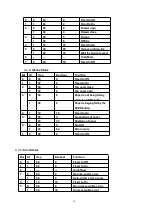25
•
When this command is received during macro definition, the printer ends
macrodefinition, and begins performing this command. The definition of
thiscommand should be cleared.
•
d indicates the bit-image data. Set time a bit to 1 prints a dot and setting it to 0does
not print a dot.
GSwn
[Name]
Set bar code width
[Format]
ASCII
GS
w
n
Hex
1D
77
n
Decimal
29
119
n
[Range]
2
≤
n
≤
6
[Description]
Set the horizontal size of the bar code.
n set the bar code width as below:
n
Module Width (mm) for
Multi-level Bar Code
Binary-level bar codes
Thin element width (mm)
Thick element width(mm)
2
0.250
0.250
0.625
3
0.375
0.375
1.000
4
0.560
0.500
1.250
5
0.625
0.625
1.625
6
0.750
0.750
2.000
•
Multi-level bar codes are as follows
:
UPC-A,UPC-E,JAN13(EAN13),JAN8(EAN8),CODE93,CODE128
•
Binary-level bar codes are as follows
:
CODE39,ITF,CODABAR
[Defaults] n=3
[Reference] GS k
GSxn
[Name]
Setting the left pitch of Bar Code Printing
[Format] ASCII GS xn
Hex1D 78 n
Decimal29 120 n
[Description]Print barcodes starting position is
:0
255
FS!n
[Name]
Set print mode(s) for Hanzi characters
[Format] ASCIIFS!n
Hex 1C 21 n
Decimal
28 33 n
[Range]
0
≤
n
≤
255
[Description] Sets the print mode for Hanzi characters, using n as follows:
Bit
OFF/ON
Hex
Decimal
ASB Status
0
-
-
-
N/A
1
-
-
-
N/A
2
OFF
00
0
Double-width mode is OFF.
ON
04
4
Double-width mode is ON.
3
OFF
00
0
Double-height mode is OFF.