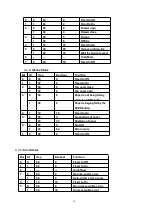18
[Name]
Set character size
[Format]
ASCII
GS
!
n
Hex
1D
21 n
Decimal
29
33 n
[Range]
0
≤
n
≤
255
(1
≤
vertical number of times
≤
8, 1
≤
horizontal number of times
≤
8)
[Description]
Selects the character height using bits 0 to 2 and selects the character width
usingbits 4 to 7, as follows:
Bit
OFF/ON
Hex
Decimal
Function
0
Character height selection. See Table 2.
1
2
3
4
Character width selection. See Table 1.
5
6
7
Table1:
Character width selection Table 2
:
Character height selection
Hex
Decimal
Width
00
0
1
(
Normal
)
10
16
2
(Double-width)
20
32
3
30
48
4
40
64
5
50
80
6
60
96
7
70
112
8
[Note]
•
This command is all characters (alphanumeric and Kanji) effective except for
HRI characters.
•
If n is outside of the defined range, this command is ignored.
•
In standard mode, the vertical direction is the paper feed direction, and
thehorizontal direction is perpendicular to the paper feed direction.
However,when character orientation changes in 90° clockwise-rotation mode,
therelationship between vertical and horizontal directions is reversed.
•
When characters are enlarged with different sizes on one line, all the
characters on the line are aligned at the baseline.
•
The ESC ! command can also turn double-width and double-height modes
onor off. However, the setting of the last received command is effective.
[Defaults]
n=0
[Reference] ESC!
GSBn
[Name]
Turn white/black reverse printing mode
[Format] ASCIIGS B n
Hex 1D 42 n
Decimal 2966 n
[Range]
0
≤
n
≤
255
Hex
Decimal
Height
00
0
1(
Normal
)
01
01
2(
Double-height
)
02
02
3
03
03
4
04
04
5
05
05
6
06
06
7
07
07
8