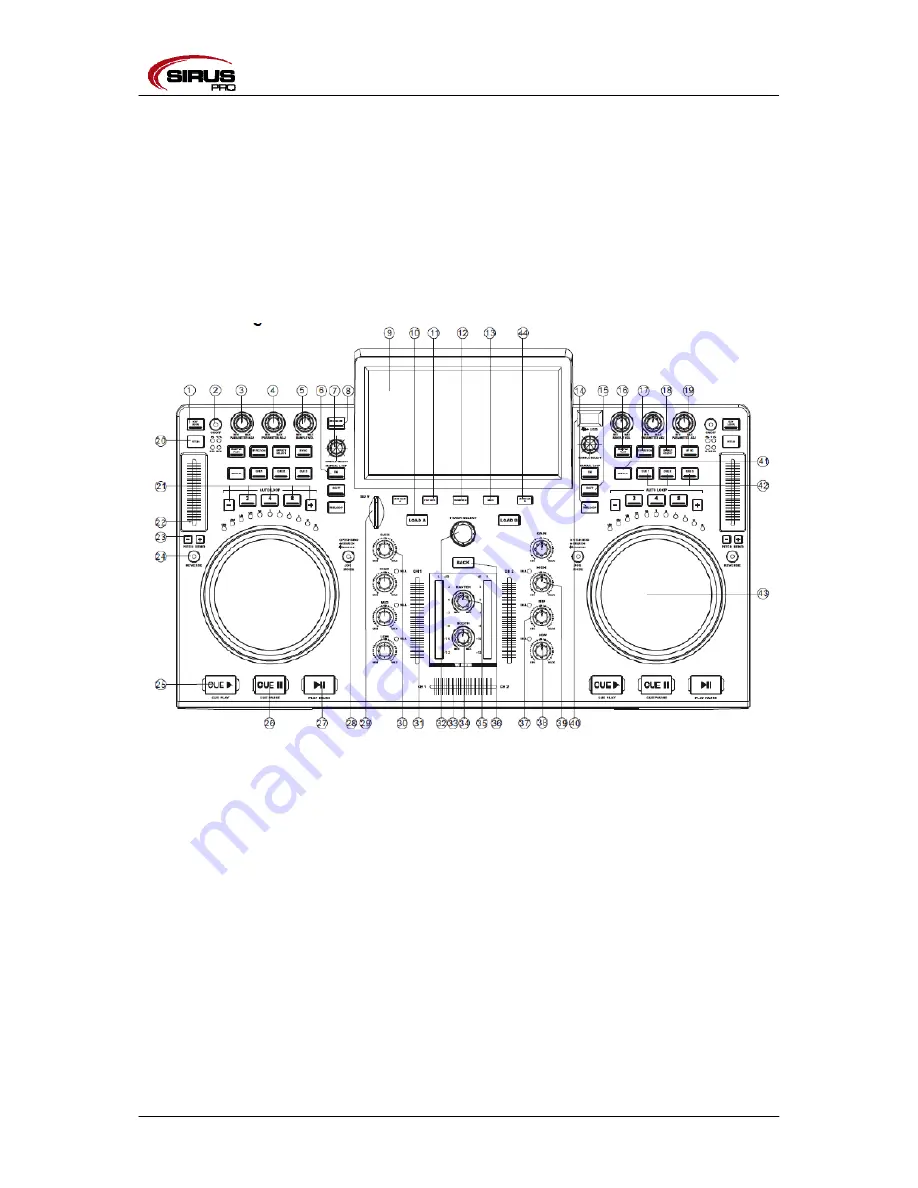
4 / 9
Important:
Damages caused by the disregard of this user manual are not subject to
warranty. The dealer will not accept liability for any resulting defects or
problems. Make sure the electrical connection is carried out by qualified
personnel. All electrical and mechanical connections have to be carried out
according to the European safety standards.
2. Operation
1. Key Lock button
Turns the master speed on/off. If you have activate the master speed you do not change
the pitch if you use the pitch fader but you change the speed.
2. ON/OFF button for pitch
Turns pitch section on/off.
3. Button for effect parameters 1
Changes the first parameters of the effect, provided you have select one.
4. Button for effect parameters 2
Changes the second parameters of the effect, provided you have select one.
5. Sample Vol button
It sets the recording volume.
6. Loop-in button
With this button you can confirm the starting point for loop recording.



























