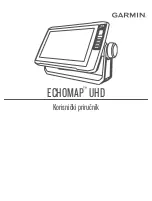Simrad SH90
System Test menu
The
System test
menu is activated by the
Test
button in the
Setup
menu. This menu provides several sensor measurements and
test functions for operational and functional tests. Note that
tests are designed only to be carried out by qualified service
engineers. From this menu you can also access the
Message Bar
configuration.
Sort Modes menu
This menu is used to select the display modes to be activated by
the four
Mode
buttons on the Operating Panel. The four upper
display modes in this menu will always be the modes selected by
the four
Mode
buttons in the order they are sorted. In order to sort
the modes, click on a mode to select it, and click the
Move Up
and
Move Down
buttons to move the selected mode up or down the
list. When the modes are organized in the requested order, click
the
Apply
button to save the setting, and
Close
to close the menu.
66
323773/C
Summary of Contents for SH90 - REV A
Page 2: ......
Page 8: ...Simrad SH90 6 323773 C ...
Page 83: ...Index 323773 C 81 ...
Page 85: ......