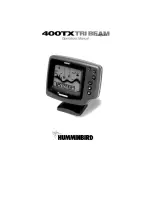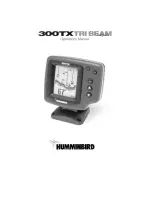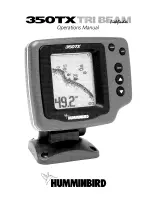Display modes
Bow up/180° Vertical
When the
Bow up/180° Vertical
mode is selected, the upper part
of the screen shows a curtailed
Bow up
presentation, while the
lower part shows a 180 degrees
Vertical slice
presentation. This
mode is mainly intended for trawlers, where the vertical view
acts as a multibeam echo sounder. The bearing of the vertical
slice can be selected in the
Vertical View
menu. You can control
the audio line, an indicator line, or you can set it to be locked
in forward, aft or athwart ships position. As the cylindrical
transducer has a “blind zone” straight down, an echo presentation
in this direction will be limited to two approximately 60 degrees
sectors. To avoid this “blind zone”, the vertical slice is made
“tippable”, and by selecting a -60 degrees tip angle (or less),
a full 180 degrees coverage is obtained. The tip angle can be
adjusted from +10 to -90 degrees. In addition to the read-out in
the
Tip
menu button, the selected tip angle is shown with a dotted
yellow line in the tilt indicator in the upper left corner.
True motion
When
True motion
mode is selected, the picture is locked to a
geographical position, where the vessel moves around the screen
according to its present course and speed. All echoes are always
presented in their correct position relative to the vessel, and their
movements on the screen will be a true representation of the
movements of the targets through the water. When the vessel
symbol reaches the edge of the screen, it will automatically be
moved back to the centre, or to a position determined by the
Off
Centre
button on the Operating Panel. This position is reset to the
screen centre whenever the mode is changed. When you press
the
Target Track
button, the target will automatically be moved to
the screen centre.
True motion/Vertical
When
True motion/Vertical
mode is selected, the picture is
divided into three sections; where the left side is a
True motion
presentation similar to the true motion presentation previously
described. The upper part on the right hand side is a
Catch data
presentation, while the lower part is a
Vertical slice
presentation.
North up
When
North up
mode is selected, true north is always up on the
screen. The vessel symbol is stationary with the bow pointing in
the vessel’s course direction. The movement of the echoes across
the screen are controlled by a combination of the vessel’s course
and speed and the target’s own movements.
323773/C
53
Summary of Contents for SH90 - REV A
Page 2: ......
Page 8: ...Simrad SH90 6 323773 C ...
Page 83: ...Index 323773 C 81 ...
Page 85: ......