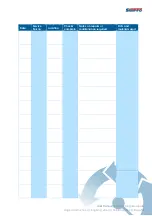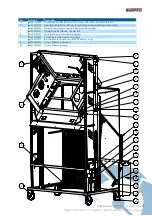User Manual
// Simpro MegaDumper®
Original Instructions // English // v86.0 // February 2022 // Page
44
The CR30 safety relay can be configured to accept two single-wire safety inputs and to
provide two single-wire safety outputs. This feature allows the CR30 safety relay to be an
integral part of an extensive machine safeguarding system.
There are 10 Input LEDs, 5 General Status LEDs, and 6 Output LEDs. These can help to identify
faults and perform basic troubleshooting. The input and output LEDs are set up when
designing the program. A print-out of the program function and what each LED refers to
should be provided with each machine.
The PWR and RUN LEDs should be illuminated when the system is ready for use. If the FAULT or
LOCK LEDs are showing, try cycling the power. If the LEDs remain on, a computer with the
Connected Components Workbench
software must be connected to identify and resolve
the problem.
Troubleshooting
Faults in the CR30 relay fall into two categories: recoverable faults, and non-recoverable
faults. Non-recoverable faults require power cycling to recover after the fault is corrected.
Recoverable faults can be cleared by eliminating the cause of the fault and cycling the
inputs associated with the fault. The output that is connected to an input with that fault is
switched off. The other outputs, which are not affected by the fault, will continue to work.
Examples of recoverable faults include:
-
SMF Faults
-
Cross loop
-
Simultaneity Faults
-
Reset button fault
-
Muting: Synchronization time
exceed
-
Muting time exceeded
-
Sequence fault
Configuration
The CR30 is software configurable using the Rockwell Automation
Connected Components
Workbench
(CCW) software. CCW is a set of collaborative tools supporting the CR30 safety
relays. It is used to configure the CR30, program the Micro 800 controllers, and configure
many PowerFlex drives and PanelView graphic display terminals.
The CCW software is free and can be downloaded from the Rockwell website at the
following link:
. To help you configure your relay through the Connected
Components Workbench software, you can refer to the Connected Components
Workbench Online Help (provided with the software).
The CR30 has a USB interface for connection to a personal computer for configuration. Use a
standard USB A Male to B Male cable for connecting to the relay.