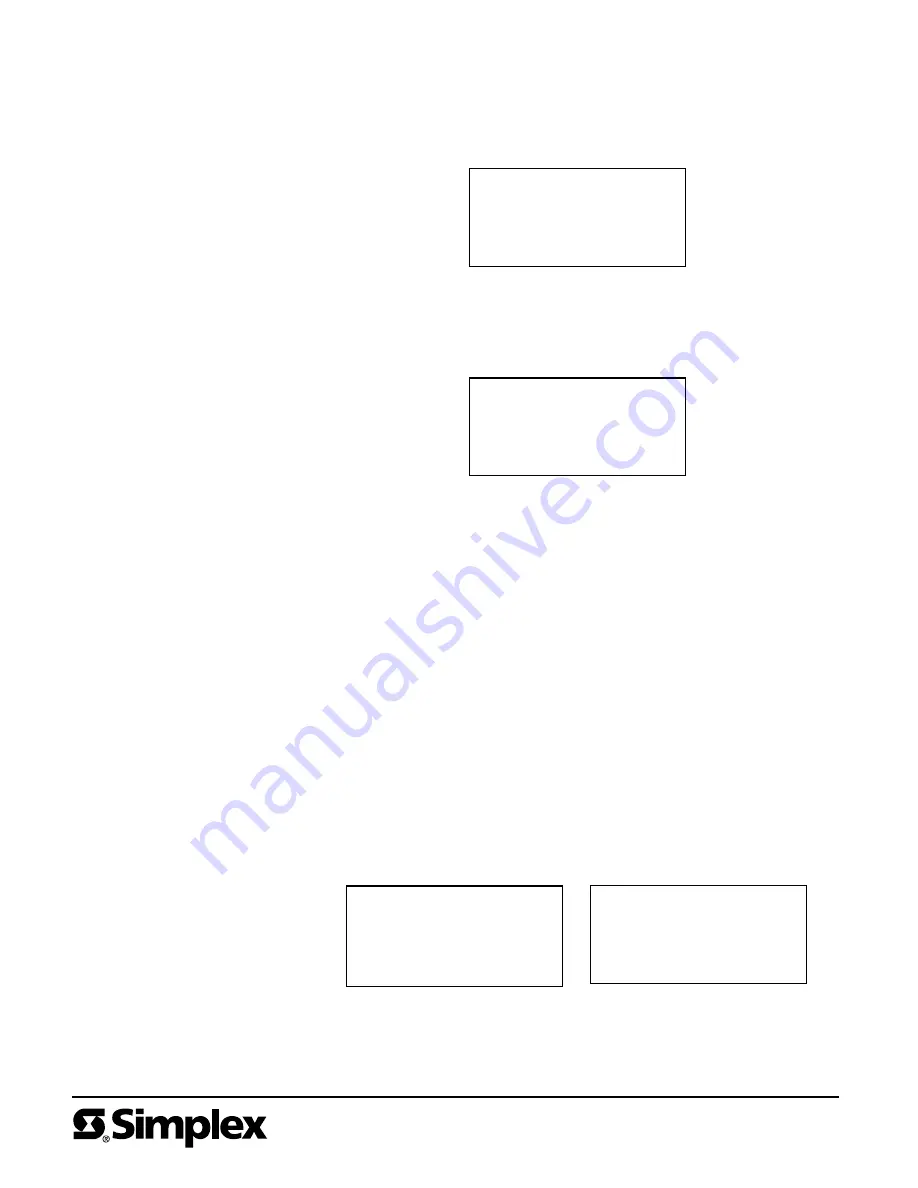
579-317
Rev. A
32. Select the
Word
option by pressing
JOB
,
SET,
and
2
. This selection is used to
burn 4100+/UT Executive software.
•
Figure 24 appears with
Word
blinking. To change the option, press the
SET
or ( - ) button until desired option is blinking. Select the blinking
option by pressing
JOB
.
Figure 24
33. Set the PROM burner for serial download by pressing
JOB
,
D
,
0
, and
SET
.
•
Figure 25 appears.
Figure 25
34. Exit the 4100 programmer. At the DOS prompt
C:\4100Px>
(where
x
represents the software version), type the following:
•
type ut.mot>com1:
and then press Enter to download the 4100+/UT
Executive software to the PROM burner.
The asterisk in Figure 25 will blink until the file is successfully downloaded.
35. Set the PROM burner for serial download by pressing
JOB
,
D
,
0
, and
SET
.
36. At the DOS prompt
C:\4100Px>
(where
x
represents the software version), type
the following:
•
type msglib.mot>com1:
and then press Enter to download this file to the
PROM burner.
The asterisk in Figure 25 will blink until the file is successfully downloaded.
37. To burn 4100+/UT chips, ensure that the chips are locked into the appropriate
sockets; then press
PROG
and
SET
.
•
Figure 26 appears with the asterisk to the left of
Prog
blinking. Figure 27
appears after a successful burn.
Set prog All
Series
Select > Word
SET or -
Odd
RS recv
Motorola 00000000
* Receiving…
9600
D8 S1 No
Figure 26
Auto prog
Word
INTEL
27CX010
* Prog
[>>>>>> ]
Figure 27
Auto prog
finished
SumB=9D1E SumC=3F02
Command >
Menu: [9] - [F]
firealarmresources.com








