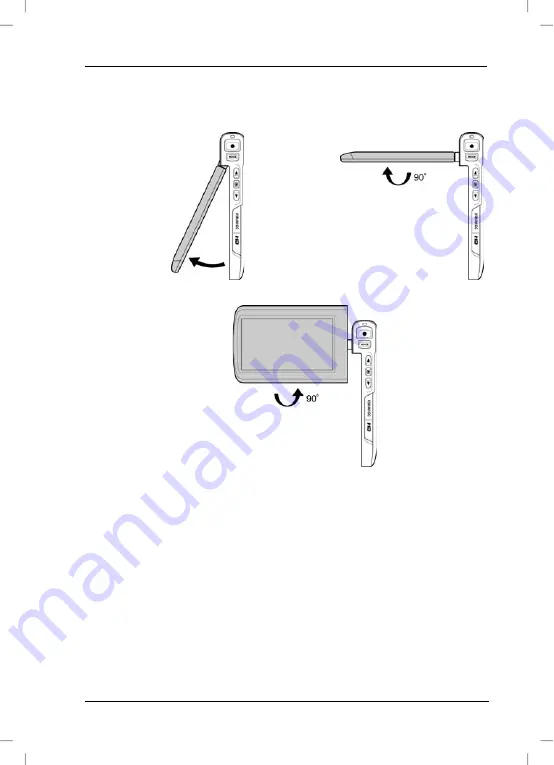
SilverCrest SCA 5.00 A1
Introduction
Opening the Display
Open the display and then rotate it according to your needs.
1.
2.
3.
You can also rotate the display so it faces the front. In this case,
the picture orientation will be adjusted automatically. However, this
applies to recordings in landscape format only.
English - 145
Summary of Contents for SCA 5.00 A1 63671
Page 2: ......
Page 65: ...SilverCrest SCA 5 00 A1 Приложение Информация за гаранцията Български 63 ...
Page 66: ...Приложение SilverCrest SCA 5 00 A1 64 Български ...
Page 131: ...SilverCrest SCA 5 00 A1 Παράρτημα Πληροφορίες για την εγγύηση Ελληνικά 129 ...
Page 132: ...Παράρτημα SilverCrest SCA 5 00 A1 130 Ελληνικά ...
Page 192: ...Appendix SilverCrest SCA 5 00 A1 Warranty Information 190 English ...
Page 193: ...SilverCrest SCA 5 00 A1 Appendix English 191 ...
Page 194: ...SilverCrest SCA 5 00 A1 EC Declaration of Conformity 192 ...
















































