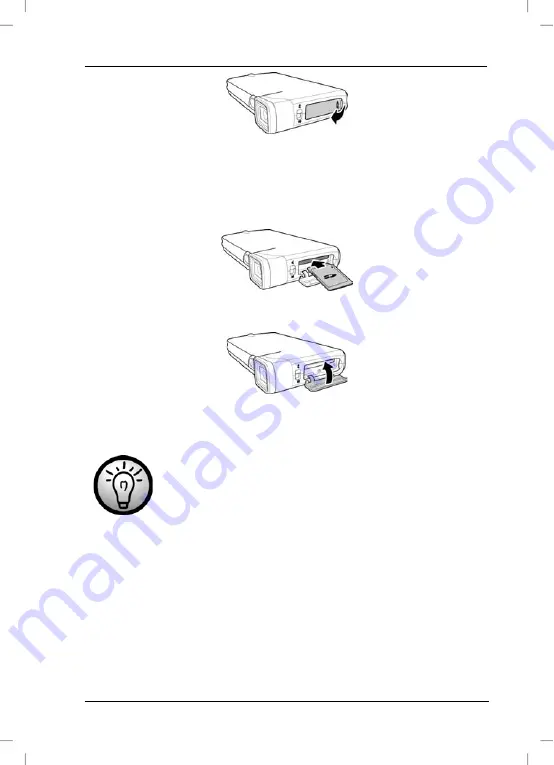
SilverCrest SCA 5.00 A1
Introduction
2. Then insert the memory card with the metal contacts facing
forwards into the card slot. The label must face towards the
right panel of the camcorder housing. Slide the card fully into
the slot opening until the card clicks into place.
3. Close the memory card compartment by closing the cover and
carefully pressing on it until it clicks into place.
To remove the memory card, open the memory card compartment
and gently press on the inserted card. This will protrude a little so
that you can get a hold of it and remove it.
If the memory card or the internal memory is full, the
message
Memory full
will appear on the display.
The video being currently recorded will be saved and
the recording will be cancelled.
Write-Protecting the Memory Card
The memory card features a write-protection tab. When the write
protection is enabled (see the right figure) you will only be able to
view existing videos and pictures, but not delete or edit them. Also,
it will not be possible to record any new videos or pictures onto the
memory card.
English - 149
Summary of Contents for SCA 5.00 A1 63671
Page 2: ......
Page 65: ...SilverCrest SCA 5 00 A1 Приложение Информация за гаранцията Български 63 ...
Page 66: ...Приложение SilverCrest SCA 5 00 A1 64 Български ...
Page 131: ...SilverCrest SCA 5 00 A1 Παράρτημα Πληροφορίες για την εγγύηση Ελληνικά 129 ...
Page 132: ...Παράρτημα SilverCrest SCA 5 00 A1 130 Ελληνικά ...
Page 192: ...Appendix SilverCrest SCA 5 00 A1 Warranty Information 190 English ...
Page 193: ...SilverCrest SCA 5 00 A1 Appendix English 191 ...
Page 194: ...SilverCrest SCA 5 00 A1 EC Declaration of Conformity 192 ...






























