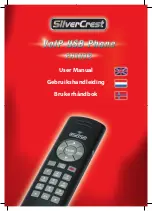5
UK
2. Installation of the Telephone Software Driver
2.1 Installing the Driver for the Silvercrest VoIP USB Phone PH1012
Das USB-Phone unter Windows Vista, XP oder 2000 installieren
The appearance of the windows displayed by the installation assistant may vary slightly depending
on the version of Windows used. The title bar in Windows Vista, for example, features the characteristic
Aero Glass design. The content areas of the windows nonetheless remain the same.
The general handling and the installation itself are identical in all versions of Windows.
1. You need to install the driver in order to use the USB Phone with your computer.
Please ensure that your telephone software is completely closed during the installation process.
2. First you need to select the entry Install Driver for Skype by a mouse click in the main menu of the
installation CD. This will automatically start the installation process.
3. The installation process is now being performed automatically, including the installation of all the
required drivers on your computer. This will only take a few moments.
4. As soon as the installation process is completed, a confirmation message appears. You can close this
window and finalize the installation by clicking on Finish. The USB Phone is ready to be used now.